Understanding Google Sheets Templates
Before we dive into the nitty-gritty of selecting the perfect template, let's first understand what Google Sheets templates are all about. In a nutshell, a Google Sheets template is a that you can use as a starting point for your own projects. These templates come in a variety of formats, such as budgeting templates, project management templates, and inventory tracking templates. By utilizing these templates, you can save time and effort in creating complex spreadsheets from scratch.
What are Google Sheets Templates?
Google Sheets templates are essentially ready-made spreadsheets that are designed to simplify various tasks and processes. These templates are created by experts and offer a range of predefined formulas, layouts, and formatting options, making it easier for you to get started with your own project. They cover a wide range of purposes, from simple to complex, allowing you to leverage the power of Google Sheets without being a spreadsheet wizard.
Benefits of Using Google Sheets Templates
The benefits of using Google Sheets templates are far-reaching. Firstly, they save you a tremendous amount of time. Instead of spending hours building a spreadsheet from scratch, you can simply choose a template that fits your needs and start customizing it to suit your specific requirements. Additionally, these templates help promote consistency and accuracy in your data by providing built-in formulas and formatting. This ensures that your calculations are correct and your data is presented in a professional and organized manner.
Furthermore, Google Sheets templates offer a level of flexibility that is hard to match. Once you have chosen a template, you can easily modify it to meet your unique needs. Whether you need to add additional columns, change the layout, or customize the formulas, Google Sheets makes it easy to tailor the template to your specific requirements.
Another advantage of using Google Sheets templates is the collaborative nature of the platform. You can easily share your template with others, allowing multiple users to work on the same spreadsheet simultaneously. This promotes teamwork and streamlines the workflow, as everyone can contribute and make real-time updates to the template.
Factors to Consider When Choosing Google Sheets Templates
Now that you understand the basics of Google Sheets templates, let's delve into the factors you should consider when selecting the perfect template for your needs.
Purpose of the Template
The first factor to consider is the purpose of the template. What do you intend to use it for? Are you looking for a budgeting template to track your personal finances, or a project management template to keep track of tasks and deadlines? Knowing the purpose will help narrow down your options and ensure that you choose a template that meets your specific requirements.
Complexity Level
Another crucial factor to consider is the complexity level of the template. Some templates are simple and straightforward, while others are more advanced and feature-packed. Assess your own proficiency with Google Sheets and choose a template that aligns with your skill level. It's always better to start with a template that you can easily understand and customize, rather than getting overwhelmed by a complex one.
Customizability
Lastly, consider the level of customizability offered by the template. One of the biggest advantages of using Google Sheets templates is the ability to tailor them to your specific needs. Look for templates that allow you to easily add or remove columns, adjust formulas, and customize the overall layout. This flexibility will ensure that the template can grow and adapt to your changing requirements.
Exploring Different Types of Google Sheets Templates
Now that you have a good understanding of the factors to consider when choosing a template, let's explore the different types of Google Sheets templates available.

Budgeting Templates
Managing personal finances can be a daunting task, but with the help of budgeting templates, you can easily stay on top of your income and expenses. These templates offer features such as automatic calculations, customizable spending categories, and visual representations of your financial data.
Project Management Templates
Whether you're a freelancer managing multiple projects or a team leader overseeing a complex undertaking, project management templates can be a game-changer. These templates provide a structured framework for planning, tracking, and collaborating on projects, helping you stay organized and meet deadlines.
Inventory Tracking Templates
For businesses dealing with stock and inventory, keeping track of products can be a hassle. Inventory tracking templates simplify this process by providing a centralized system to manage stock levels, monitor sales, and generate reports. With these templates, you can streamline your inventory management and optimize your ordering process.
How to Install and Use Google Sheets Templates
Now that you have a good idea of the different types of Google Sheets templates available, let's walk through the steps to install and use these templates.
Step-by-Step Guide to Installing Templates
Installing a Google Sheets template is a breeze. Simply go to the Google Sheets homepage, click on "Template Gallery," and browse through the available options. Once you find a template that suits your needs, click on it to open a preview. From there, click on the "Use Template" button to create a new spreadsheet based on the selected template.
Tips for Maximizing Template Usage
While Google Sheets templates offer a great starting point, there are a few tips and tricks that can further enhance your experience. Firstly, take the time to familiarize yourself with the different features and functions available in Google Sheets. This will enable you to customize the template to suit your specific requirements. Additionally, don't be afraid to experiment and make the template your own. Add or remove columns, change the formatting, and adapt it to your unique workflow.
Troubleshooting Common Issues with Google Sheets Templates
Like any digital tool, Google Sheets templates can sometimes give us a headache. Here are some common issues you may encounter and how to resolve them.

Resolving Template Installation Problems
If you're having trouble installing a template, make sure you are logged into your Google account. Also, check your internet connection to ensure a stable connection. If the problem persists, try clearing your browser cache or using a different browser altogether. Additionally, you can seek help from the Google Sheets support community, which is a wealth of knowledge for troubleshooting common issues.
Dealing with Functionality Issues
If you encounter functionality issues within a template, it's essential to check for any missing or conflicting formulas. Sometimes, certain functions may not work as expected due to the version of Google Sheets or the specific format of your data. In such cases, consult the template's documentation or reach out to the template creator for assistance. Remember, there's always a solution to every problem.
Conclusion
Choosing the best Google Sheets templates can significantly impact your productivity and efficiency. By understanding the purpose, complexity level, and customizability of various templates, you can make an informed choice that aligns with your needs. Whether you're budgeting, managing projects, or tracking inventory, Google Sheets templates offer a powerful solution to simplify your data management tasks. So don't waste another minute building spreadsheets from scratch. Embrace the power of templates and excel in your data-driven endeavors!
Ready to elevate your data management to the next level? Scoop Analytics is here to revolutionize the way your revenue, marketing, and finance teams operate. With our intuitive platform, you can effortlessly pull data from various sources, blend it with ease, and present it in dynamic Scoop slides that will make your Monday morning meetings a breeze. Say goodbye to the hassle of complex APIs and hello to real-time, automated updates that empower quick decision-making. Whether you're tracking sales, analyzing campaigns, or managing financial plans, Scoop is designed for the non-technical business analyst who values efficiency and accuracy. Don't let spreadsheet limitations hold you back. Get started with Scoop and transform your data-driven endeavors today!



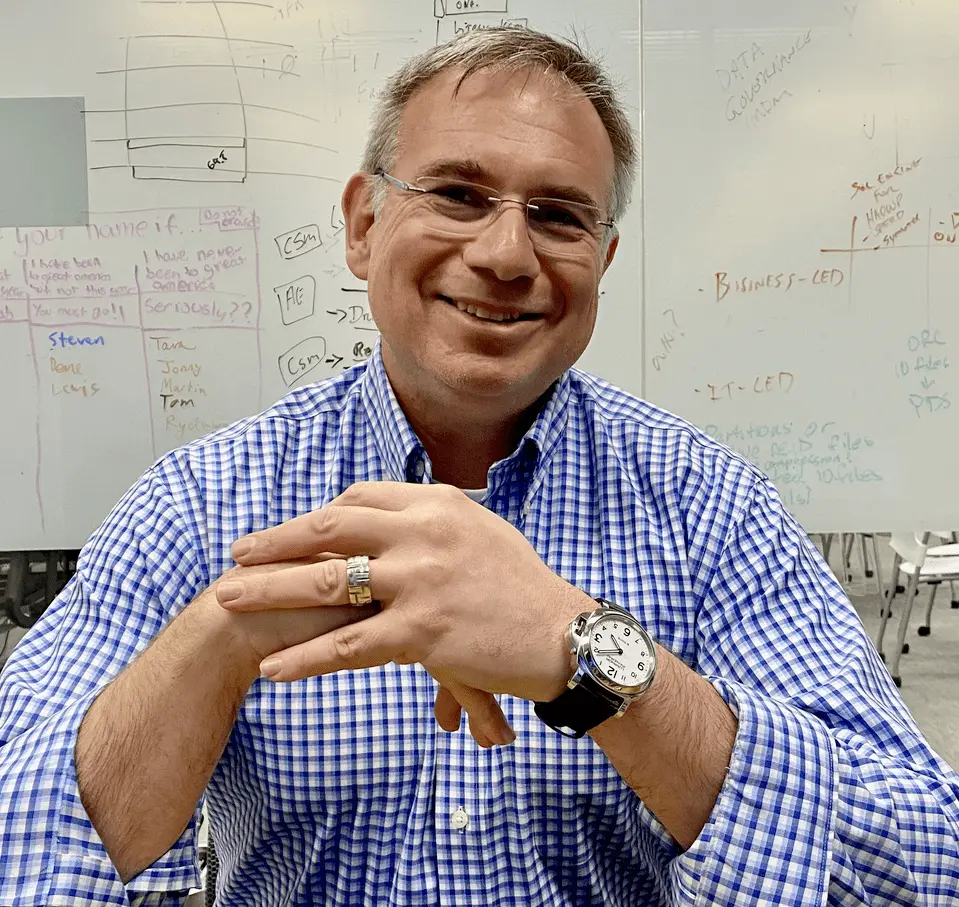




.png)