Understanding the Need for Streamlined Financial Reporting
Financial reporting is the lifeblood of business decision making. However, traditional methods often come with their fair share of challenges. From manual data entry errors to time-consuming processes, these hurdles can slow down your financial reporting and hinder the growth of your business. That's where automation steps in to save the day.
Efficient financial reporting is not just about numbers; it's about understanding the story behind those numbers. It's about deciphering trends, identifying opportunities, and mitigating risks. Streamlined financial reporting empowers businesses to make informed decisions swiftly, giving them a competitive edge in the market.
The Challenges of Traditional Financial Reporting
Manual financial reporting processes can be a headache. The constant need for manual data entry not only increases the risk of errors but also consumes precious time. These methods are cumbersome and prone to delays, leaving you with outdated information and inhibiting your ability to make informed decisions.
Moreover, traditional financial reporting methods often lack scalability. As your business grows, the volume of data increases, putting a strain on manual processes. This can lead to inefficiencies, inaccuracies, and a lack of real-time insights, hindering your ability to adapt to changing market conditions.
The Role of Automation in Financial Reporting
Automation is the superhero that saves us from the clutches of manual financial reporting. By streamlining the process and eliminating human error, automation allows you to focus on what's truly important—analyzing the data and making strategically sound decisions. That's where the powerful integration of HubSpot and QuickBooks comes into play.
Automation not only enhances the accuracy and efficiency of financial reporting but also enables seamless integration with other business systems. This integration fosters data consistency across departments, enhances collaboration, and provides a holistic view of your business performance. With automation, you can transform your financial reporting from a time-consuming chore to a strategic asset that drives growth and profitability.
An Overview of HubSpot and QuickBooks Integration
HubSpot, a leading customer relationship management tool, and QuickBooks, a robust financial management software, come together to form a dynamic duo in the world of financial reporting. Let's take a closer look at what each of these tools brings to the table.
When these two powerhouse platforms are integrated, the possibilities for streamlining your financial processes are endless. By combining HubSpot's advanced CRM capabilities with QuickBooks' robust financial management features, businesses can achieve a seamless flow of data from lead generation to financial reporting. This integration not only saves time but also ensures that your financial data is always up-to-date and accurate.
Key Features of HubSpot for Financial Reporting
HubSpot offers a range of features that align perfectly with your financial reporting needs. From tracking and managing leads to generating detailed reports, HubSpot provides a comprehensive solution for measuring and analyzing your financial performance. With a few clicks, you can gain insights into your sales pipeline, revenue forecasts, and customer behavior.
Moreover, HubSpot's customizable reporting dashboards allow you to visualize your financial data in a way that is meaningful and actionable. Whether you need to track the performance of a specific marketing campaign or analyze the ROI of a particular sales initiative, HubSpot's reporting tools empower you to make informed decisions that drive financial success.
QuickBooks: A Powerful Tool for Financial Management
No discussion about financial reporting would be complete without mentioning QuickBooks. With its user-friendly interface and robust functionalities, QuickBooks helps you effortlessly manage your finances. From bank reconciliations to expense tracking, it handles it all. Plus, it seamlessly integrates with other business tools to create a unified financial ecosystem.
Additionally, QuickBooks' advanced reporting features provide in-depth insights into your financial data, allowing you to track expenses, monitor cash flow, and generate financial statements with ease. By leveraging QuickBooks' reporting capabilities in conjunction with HubSpot's CRM data, businesses can gain a comprehensive view of their financial health and make strategic decisions to drive growth and profitability.
The Process of Integrating HubSpot and QuickBooks
Now that we understand the immense potential of integrating HubSpot and QuickBooks, let's dive into the process. But before you jump in headfirst, here are a couple of things you need to consider.

Preparing for Integration: Things to Consider
Before beginning the integration process, it's essential to assess your business's specific needs and requirements. Identify the key financial metrics you want to track and analyze. Consider consulting your finance team to ensure a smooth transition and alignment with your existing financial processes.
Step-by-Step Guide to Integration
Integrating HubSpot and QuickBooks requires a well-thought-out plan to ensure a seamless transition. Follow these steps to get your integration up and running:
- Identify the integration platform that best suits your needs.
- Connect your HubSpot and QuickBooks accounts through the integration platform.
- Configure the integration settings to define which data will sync between the two platforms.
- Test the integration to ensure accurate data transfer.
- Train your team on how to leverage the integrated platforms effectively.
Benefits of HubSpot and QuickBooks Integration for Financial Reporting
Now that you're familiar with the integration process, let's talk about the benefits that await you on the other side.
Enhanced Accuracy and Efficiency
Integration empowers you with real-time data synchronization, eliminating manual data entry errors and reducing the risk of human error. This automated approach results in accurate financial reports and frees up valuable time for your team to focus on more crucial tasks.
Real-Time Financial Data Access and Analysis
Gone are the days of waiting for reports to be generated manually. With HubSpot and QuickBooks integration, you gain instant access to real-time financial data. Analyze profitability, cash flow, and financial trends on demand, empowering you to make data-driven decisions swiftly and confidently.
Overcoming Potential Challenges in Integration
While the benefits of integration are undeniable, it's essential to be aware of potential challenges that may arise along the way.

Common Integration Issues and Their Solutions
Integration, like any technological endeavor, can present its fair share of hurdles. However, with proper planning and execution, these challenges can be easily overcome. From data mapping inconsistencies to user adoption concerns, having a solid strategy in place ensures a smooth integration experience.
Ensuring Seamless Integration for Optimal Performance
To achieve seamless integration, regular monitoring and maintenance are crucial. Keep an eye out for any data discrepancies, and promptly address any issues that may arise. By staying on top of your integration, you can ensure optimal performance and reap the full benefits of streamlined financial reporting.
In Conclusion
Streamlining financial reporting is no longer just a dream; it's a reality with the powerful integration of HubSpot and QuickBooks. From eliminating manual data entry errors to accessing real-time financial data, the benefits are undeniable. So, take the plunge into the world of automation and witness the transformative power of streamlined financial reporting. Your business's financial health is counting on it!
Take Your Financial Reporting to the Next Level with Scoop
Ready to elevate your HubSpot experience and streamline your financial reporting even further? Discover the power of Scoop, the advanced analytics tool that seamlessly integrates with HubSpot, providing you with richer insights and automated reporting capabilities. Say goodbye to data silos and hello to dynamic, real-time financial analysis. Supercharge your HubSpot reporting and try Scoop free! Unlock the full potential of your data and make more informed decisions that drive your business forward.



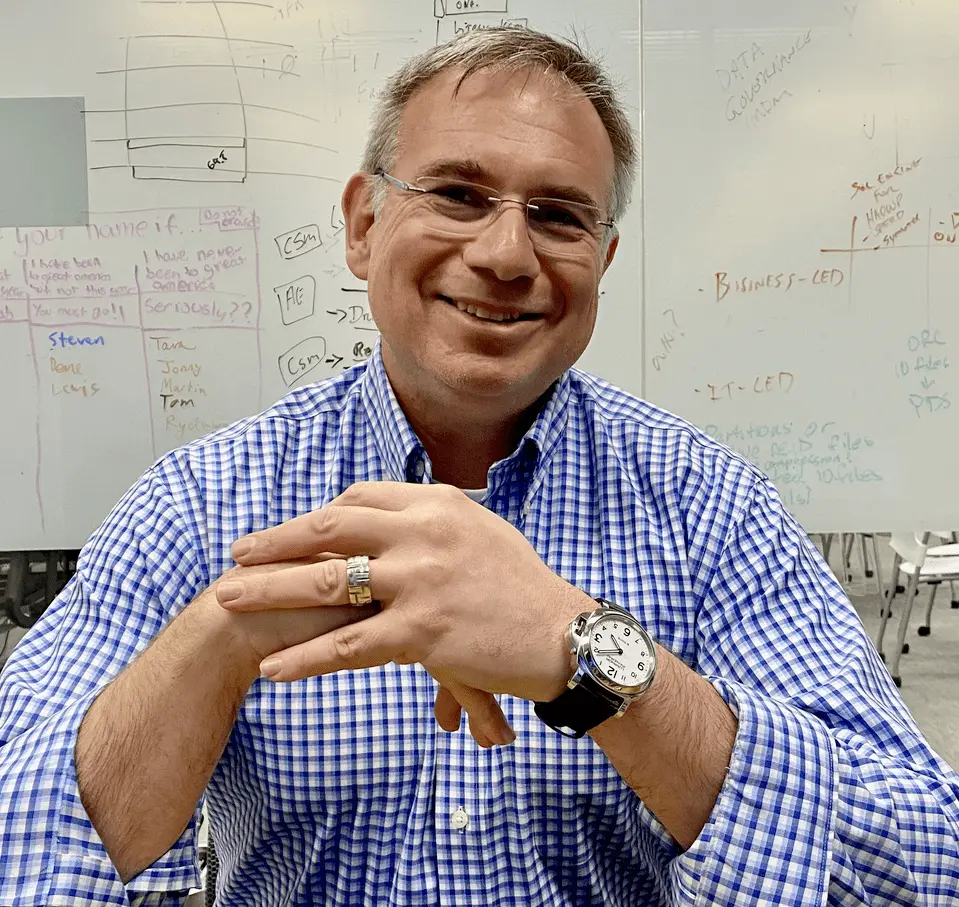




.png)