Understanding the Challenges in Pipedrive CRM
Identifying Common User Issues
As with any software, Pipedrive CRM has a learning curve. Many users initially find themselves overwhelmed by the abundance of features and functions. Navigating through the system and understanding how to extract the most value from it can be daunting. Some users may also struggle with adapting their existing workflows to fit within Pipedrive's framework.

One way to address these challenges is to invest time in learning the ins and outs of Pipedrive CRM. Familiarize yourself with the user interface, explore the available resources such as tutorials and support forums, and consider attending training sessions or webinars. By equipping yourself with the knowledge and skills needed to navigate the system, you can overcome these initial hurdles with confidence.
Technical Difficulties and Solutions
Technical difficulties can also pose significant hurdles when using Pipedrive CRM. From integration issues with other software applications to occasional performance glitches, these obstacles can disrupt your workflow and hinder productivity.
To overcome these challenges, it is crucial to stay up-to-date with Pipedrive's system updates and bug fixes. Regularly check the Pipedrive website and subscribe to their notifications to ensure you are aware of any known issues and their corresponding solutions. Additionally, reach out to Pipedrive's support team for assistance whenever you encounter technical difficulties. They are there to help you get back on track swiftly.
Strategies for Efficient Use of Pipedrive CRM
Optimizing Your CRM Workflow
Pipedrive CRM offers a wide range of customizable features that allow you to tailor the software to fit your specific business needs. However, leveraging these features to their fullest potential requires careful planning and optimization of your CRM workflow.
Start by analyzing your sales process and mapping it out within Pipedrive CRM. Consider how your team operates, the stages of your sales cycle, and the key metrics you need to track. By configuring Pipedrive to align with your unique workflow, you can streamline your processes, eliminate inefficiencies, and ultimately boost your team's productivity.
Leveraging Pipedrive's Unique Features
Pipedrive CRM offers several unique features designed to enhance your sales and customer relationship management efforts. From activity tracking to email integration and reporting capabilities, these features can take your CRM game to new heights.
Take the time to explore and experiment with these features, identify which ones best align with your business objectives, and incorporate them into your daily routines. Automating repetitive tasks and leveraging advanced analytics can save you time, improve accuracy, and provide invaluable insights into your sales performance.
Tips for Troubleshooting Pipedrive CRM
Resolving Syncing Issues
A common challenge users face is the syncing of data across multiple devices and platforms. When information is not seamlessly shared between team members, it can lead to miscommunication, delays, and a disjointed sales process.
To overcome this hurdle, ensure that all team members understand and follow best practices for data syncing. Encourage regular synchronization and educate users on how to troubleshoot syncing issues. Also, consider utilizing Pipedrive's mobile app for on-the-go access to real-time updates.
Addressing Data Import/Export Problems
Migrating data from another CRM system or importing data from external sources can sometimes result in challenges such as data loss, formatting errors, or duplicates.
To tackle these problems head-on, carefully plan and execute your data migration strategy. Invest time in cleaning up your data before importing it into Pipedrive CRM to minimize inaccuracies. Familiarize yourself with the data import/export functionality and leverage the available filters, mappings, and validation options to ensure a smooth transition and minimize data-related frustrations.
Enhancing Pipedrive CRM User Experience
Customizing Pipedrive for Your Business Needs
Pipedrive CRM's flexibility allows you to tailor the system to fit your specific business needs. By customizing fields, stages, and activities, you can create a personalized experience that aligns with your team's processes.
Regularly review and refine your Pipedrive setup to ensure it remains relevant and effective. Seek feedback from your team members to identify pain points and explore ways to address them through customization. By making Pipedrive CRM an intuitive and seamless part of your sales ecosystem, you can enhance user experience and drive adoption throughout your organization.
Utilizing Pipedrive's Support and Resources
When confronted with challenges, it is essential to have reliable support and resources at your disposal. Pipedrive offers extensive support documentation, a community forum, and a dedicated customer support team to assist you.
Don't hesitate to reach out to Pipedrive's support channels whenever you encounter difficulties. They can provide guidance, troubleshoot issues, and offer valuable insights into maximizing your CRM experience. Remember, leveraging the available support and resources is an integral part of overcoming any hurdle.
Future-Proofing Your Pipedrive CRM Use
Keeping Up with Pipedrive Updates
Pipedrive constantly evolves and introduces new features to enhance its CRM capabilities. Staying updated with the latest updates and improvements is essential to ensure you are leveraging the full potential of the software.
Regularly visit the Pipedrive release notes page and explore the new features and enhancements introduced in each update. Evaluate how these updates can benefit your business and make it a priority to train your team accordingly. By keeping abreast of the latest developments, you can future-proof your Pipedrive CRM use and stay ahead of your competition.
Preparing for Potential Pipedrive Challenges
While Pipedrive CRM offers robust functionality, there may be challenges that arise in the future as your business grows and evolve. It is crucial to anticipate and prepare for these challenges beforehand.
Dedicate time to assess your evolving needs, analyze your team's feedback, and evaluate potential areas of improvement within your Pipedrive CRM setup. Proactively seeking out potential challenges enables you to devise strategies and implement solutions before they become significant roadblocks.
Conclusion
Pipedrive CRM is undoubtedly a powerful tool for managing customer relationships and improving sales processes. However, it's important to recognize that utilizing such software comes with its share of hurdles. By understanding the challenges, implementing efficient strategies, and taking advantage of the available resources, you can overcome these obstacles and unlock the full potential of Pipedrive CRM.

So, don't let the initial learning curve or technical difficulties deter you. Embrace the possibilities Pipedrive CRM offers, optimize your workflows, and keep your finger on the pulse of the latest developments. Together, let's conquer the hurdles and pave the way for smoother, more effective customer relationship management. Happy selling!
Take Your Pipedrive CRM Further with Scoop Analytics
While you're mastering Pipedrive CRM and overcoming its hurdles, why not enhance your experience with Scoop Analytics? Scoop Analytics is specifically designed to amplify your CRM's performance, filling in the gaps with advanced analytics and intelligent data snapshotting. It's the perfect companion for Pipedrive users seeking to transform their CRM data into actionable insights. With Scoop, you can automate pipeline snapshotting, enjoy detailed visualizations, and embrace real-time analytics to make strategic, data-driven decisions. Ready to elevate your CRM data and drive better business results? Get your free trial of Scoop today and experience the difference.



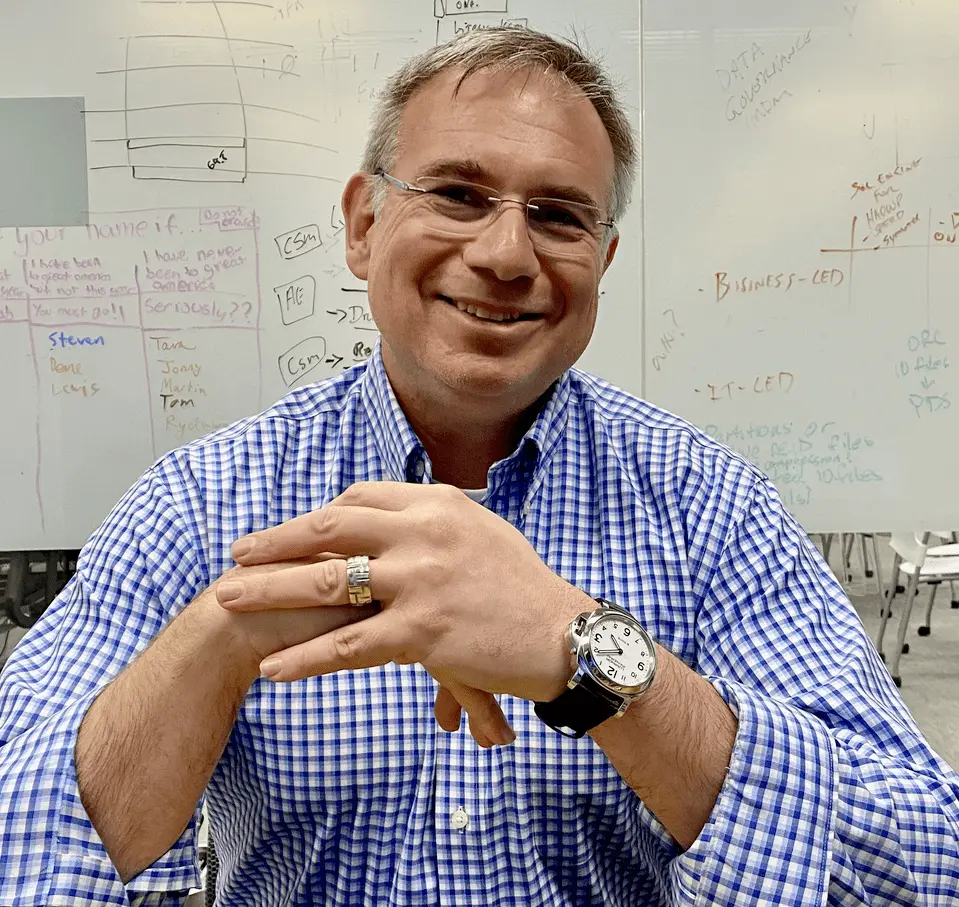




.png)