Understanding HubSpot and Google Analytics Integration
Before we dive into the depths of this integration, let's take a moment to appreciate the power it wields. HubSpot, a comprehensive inbound marketing platform, and Google Analytics, the go-to tool for website analytics, join forces to create a marketing powerhouse.
The Power of HubSpot and Google Analytics Combined
When you combine the data from these two industry-leading platforms, you gain access to a wealth of insights that can inform every aspect of your marketing strategy. From understanding the journey of your website visitors to measuring the impact of your campaigns, the combination of HubSpot and Google Analytics offers an unparalleled depth of knowledge.
Key Features of HubSpot and Google Analytics Integration
Let's explore some of the key features that make this integration a game-changer for marketers:
- Data Unification: The integration seamlessly merges data from both platforms, giving you a holistic view of your marketing efforts.
- Enhanced Lead Tracking: With HubSpot and Google Analytics working together, you can track leads from their initial touchpoint to conversion, gaining valuable insights at every stage of the funnel.
- Precise Attribution: Say goodbye to muddled attribution models. This integration provides clear visibility into which marketing activities are driving results, allowing you to allocate resources more effectively.
- Behavioral Analysis: Dive deep into the behaviors of your website visitors, uncovering patterns that can guide your optimization efforts and enhance user experience.
Setting Up Your HubSpot and Google Analytics Integration
Now that we're acquainted with the power of this integration, it's time to roll up our sleeves and get down to business. Here's a step-by-step guide to help you seamlessly set up HubSpot and Google Analytics integration:
Step-by-Step Guide to Integration
Follow these steps to seamlessly integrate HubSpot and Google Analytics:
- Access your HubSpot account and navigate to the "Integrations" section.
- Click on "Google Analytics" and follow the prompts to authenticate your Google Analytics account.
- Once authenticated, you can customize the settings to align with your specific marketing goals and objectives.
- Be sure to review the tracking codes and ensure they are properly implemented on your website.
- Voila! Your HubSpot and Google Analytics integration is complete. Now, sit back and let the data flow in.
Common Challenges and Solutions in Integration
Like any formidable journey, integrating HubSpot and Google Analytics comes with its fair share of challenges. Here are some common roadblocks you may encounter, along with their solutions:
- Data Discrepancies: It's not uncommon to spot discrepancies between the data in HubSpot and Google Analytics. To tackle this, ensure consistent UTM tagging and regularly cross-check data to identify and resolve discrepancies.
- Conversion Tracking: If you're struggling to track conversions accurately, review your conversion goals in Google Analytics and ensure they align with your marketing objectives. Additionally, double-check that HubSpot and Google Analytics are accurately linked.
- Privacy Compliance: With data privacy regulations becoming increasingly stringent, it's crucial to respect your users' privacy. Make sure you have proper consent mechanisms in place and adhere to relevant privacy policies.
Harnessing the Potential of Integrated Data
Congratulations! Your integration is up and running smoothly. Now, let's explore how you can make the most of the integrated data:
Data Analysis Techniques for Integrated Platforms
When it comes to analyzing the integrated data, it's essential to leverage the right techniques. Use cohort analysis, segmentation, and attribution modeling to uncover valuable insights that can inform your marketing strategies and drive tangible results.
Making Data-Driven Decisions with Integrated Insights
Armed with a wealth of data, it's time to bid farewell to guesswork and embrace data-driven decision-making. Let the insights from HubSpot and Google Analytics integration guide your marketing initiatives, allowing you to optimize campaigns, personalize experiences, and exceed your audience's expectations.
Optimizing Your Marketing Strategy with Integrated Insights
Now that you're harnessing the power of integrated insights, it's time to put them to work. Here are two key areas where integrated insights can transform your marketing strategy:

Enhancing Customer Engagement through Data Insights
By understanding your customers' behaviors and preferences, you can create personalized experiences that fully engage them at every touchpoint. Leverage integrated insights to tailor your messaging, adapt your content strategy, and build lasting relationships with your audience.
Refining Marketing Campaigns with Analytics
With integrated insights, you have a front-row seat to the performance of your marketing campaigns. Use the data to refine your targeting, optimize your ad spends, and continuously improve your ROI. By embracing analytics, you'll unlock the potential to achieve marketing greatness.
Measuring Success with HubSpot and Google Analytics
The ultimate litmus test of your marketing efforts lies in measuring success. Here's how you can gauge your performance using HubSpot and Google Analytics:

Key Performance Indicators to Monitor
When it comes to measuring success, keep an eye on the following key performance indicators:
- Conversion Rate: Track the percentage of visitors who take a desired action, such as making a purchase or filling out a form.
- Time on Page: Understand how engaged your audience is by monitoring the average time they spend on your website pages.
- Bounce Rate: Keep an eye on the bounce rate, which tells you the percentage of visitors who leave your website after viewing only one page.
- Revenue Attribution: Uncover the true impact of your marketing efforts by attributing revenue to specific campaigns or channels.
Interpreting Your Analytics for Continuous Improvement
Data without interpretation is like a compass without a map. Take the time to dive deep into your analytics, identify trends, and make data-backed decisions to continuously improve your marketing strategy. Remember, optimization is a journey, not a destination.
So there you have it - a comprehensive guide to maximizing insights with HubSpot and Google Analytics integration. Embrace the power of this integration, unlock the hidden potential of your data, and let your marketing efforts soar to new heights. Happy analyzing!
Take Your HubSpot Insights to the Next Level with Scoop
Ready to elevate your HubSpot experience? With Scoop, you can seamlessly integrate data, create custom reports, and visualize your marketing efforts like never before. Don't let limited data integration and reporting hold you back. Supercharge your HubSpot reporting and try Scoop free today to transform your data into actionable insights and drive your marketing strategy forward.



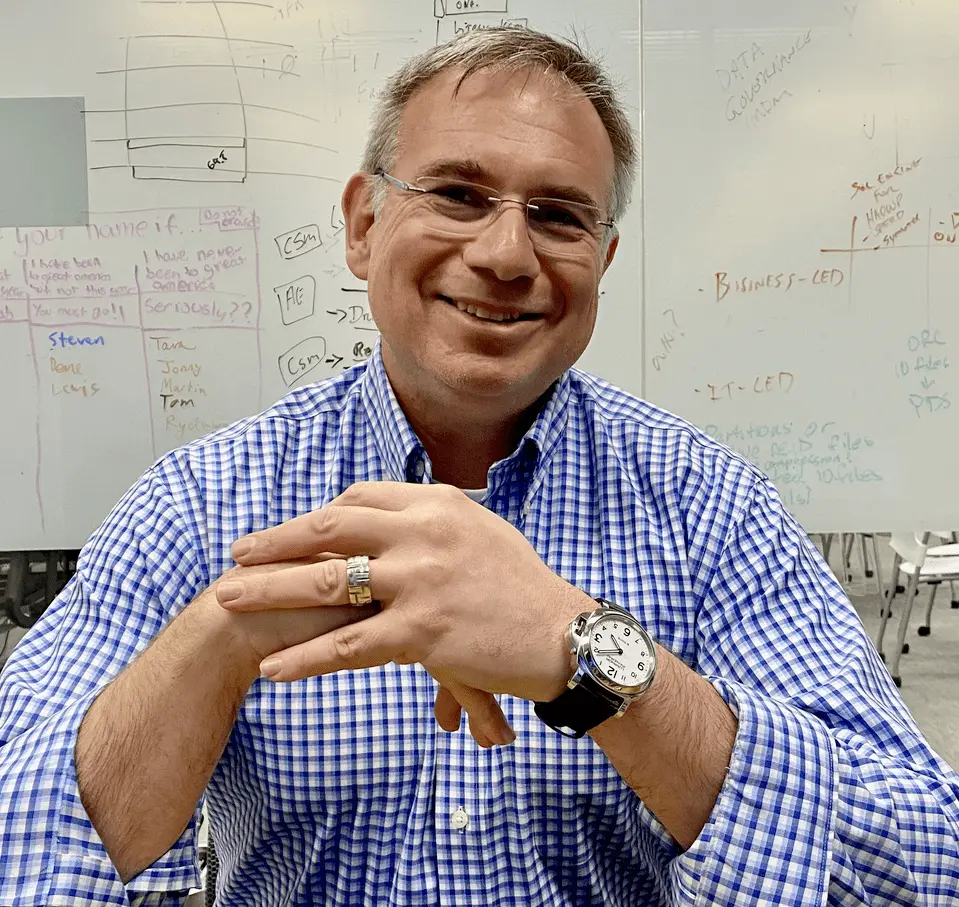




.png)