Understanding the Importance of Engaging Slides
Slides play a crucial role in live presentations, acting as visual aids to support your message. They provide a visual representation of your content, making it easier for your audience to follow along and understand complex concepts. Engaging slides can greatly enhance your presentation by grabbing and holding your audience's attention throughout the talk. They create a visual narrative that complements your spoken words and helps reinforce your key points.

Engaging slides also have a significant impact on audience retention. Studies have shown that people retain information better when it is presented visually. By incorporating visually appealing and interactive elements into your slides, you can increase the chances of your audience remembering your message long after the presentation is over.
Moreover, the design of your slides can reflect your professionalism and attention to detail. A well-designed slide deck can leave a lasting impression on your audience, showcasing your commitment to delivering high-quality content. Consistency in design elements such as color schemes, fonts, and layout can help establish a cohesive visual identity for your presentation, reinforcing your brand or message.
Additionally, interactive features like clickable links, embedded videos, or animated transitions can add a dynamic element to your slides, keeping your audience engaged and eager to learn more. These interactive elements not only make your presentation more visually interesting but also provide opportunities for audience participation, fostering a sense of involvement and connection.
Essential Elements of Engaging Slides
When it comes to creating engaging slides, there are two crucial elements to consider: design principles and content strategy.
Design Principles for Effective Slides
The design of your slides should not only be visually appealing but also reinforce your message. Keep your design clean and uncluttered, avoiding distracting elements that may divert your audience's attention. Use contrasting colors, fonts, and font sizes to highlight key points and make them stand out. Proper use of whitespace can also enhance readability and make your slides look more professional.
Incorporating visuals such as images, charts, and graphs can also make your slides more engaging. However, be mindful of the balance between visuals and text. Too many visuals can overwhelm your audience, while too much text can easily bore them. Strive for a harmonious blend that supports your message without overpowering it.
Did you know that the choice of fonts can also impact the effectiveness of your slides? Different fonts evoke different emotions and associations. For example, sans-serif fonts like Arial or Helvetica are often perceived as modern and clean, while serif fonts like Times New Roman or Georgia can give a more traditional and formal feel. Consider the tone and message of your presentation when selecting fonts to create a cohesive visual experience.
Content Strategy for Slide Creation
When crafting your slides, it's crucial to have a clear content strategy in mind. Each slide should have a specific purpose and contribute to the overall flow of your presentation. Use bullet points or concise phrases to convey your main ideas, rather than lengthy paragraphs. This will make your slides more scannable and help your audience quickly grasp the key takeaways.
Additionally, consider incorporating storytelling techniques into your slides. Stories are powerful tools for engaging your audience and making your message more relatable. Use anecdotes, case studies, or real-life examples to illustrate your points and create an emotional connection with your listeners.
Did you know that incorporating interactive elements into your slides can also enhance engagement? Utilize features like clickable buttons, quizzes, or polls to actively involve your audience and encourage participation. This not only keeps them engaged but also allows you to gather valuable insights and feedback.
Techniques for Mastering Live Presentations
Preparing for a Live Presentation
Preparation is key to delivering a successful live presentation. Start by outlining your main points and structuring your content in a logical manner. Practice your presentation multiple times to ensure a smooth delivery and to become familiar with the flow of your slides. Pay attention to your timing, making sure that you allow sufficient time for each section of your talk.
Consider the layout of the room and the equipment you will be using. Arrive early to test the audio, visual aids, and any other technology you plan to incorporate. Familiarize yourself with the presentation tools you will be using, such as slide advancers or interactive whiteboards. Being well-prepared and technologically savvy will boost your confidence and help you deliver a seamless presentation.
Delivering an Engaging Presentation
When delivering your live presentation, aim to create a connection with your audience. Maintain eye contact and speak clearly and confidently. Use your slides as visual support, not a crutch. Your slides should enhance your presentation, rather than overshadow it. Be mindful of your body language, using gestures and facial expressions to emphasize key points and convey enthusiasm.
Engage your audience by asking questions or encouraging participation. You can also incorporate interactive elements into your slides, such as polls or quizzes, to keep your audience actively involved. Remember to pace yourself and allow for pauses in your presentation, giving your audience time to digest the information.
Overcoming Common Challenges in Slide Creation
Dealing with Information Overload
One common challenge in slide creation is presenting too much information on a single slide. This can overwhelm your audience and cause them to lose focus. To overcome this challenge, break down complex ideas into smaller, digestible chunks. Use multiple slides to convey your message and maintain a clear and focused presentation.
Balancing Visuals and Text
The right balance between visuals and text is crucial for creating engaging slides. Visuals should support your message and not distract from it. Choose images, graphs, and charts that are relevant to your content and reinforce your key points. Use text sparingly, focusing on concise phrases or bullet points that highlight your main ideas.
Utilizing Technology for Better Presentations
Exploring Different Presentation Tools
Technology has revolutionized the way we create and deliver presentations. There are numerous presentation tools available that offer a wide range of features and functionalities. Explore different tools and find the one that best suits your needs and style. From slide design software to interactive presentation platforms, there is a tool out there that can elevate your presentations to new heights.

Leveraging Multimedia in Your Slides
Incorporating multimedia elements can make your slides more engaging and memorable. Consider adding videos, animations, or audio clips to enhance your message. However, use these elements sparingly and ensure they are relevant to your content. Multimedia should complement your presentation, not overshadow it.
Mastering live presentations takes practice, preparation, and attention to detail. By creating engaging slides that captivate your audience, you are ensuring that your message is delivered effectively and resonates with your listeners. So, the next time you're preparing for a live presentation, remember the importance of engaging slides and put these best practices into action. Your audience will thank you for it.
Ready to take your live presentations to the next level? With Scoop Analytics, you can effortlessly pull data from various sources, blend it, and present it in dynamic, filterable Scoop slides that will keep your audience engaged every step of the way. Whether you're part of a revenue, marketing, or finance operations team, or a non-technical business analyst, Scoop is designed to streamline your data lifecycle management and enhance your Monday morning meetings. Embrace the efficiency, flexibility, and real-time data management that Scoop offers. Get started with Scoop today and transform the way you present your data.



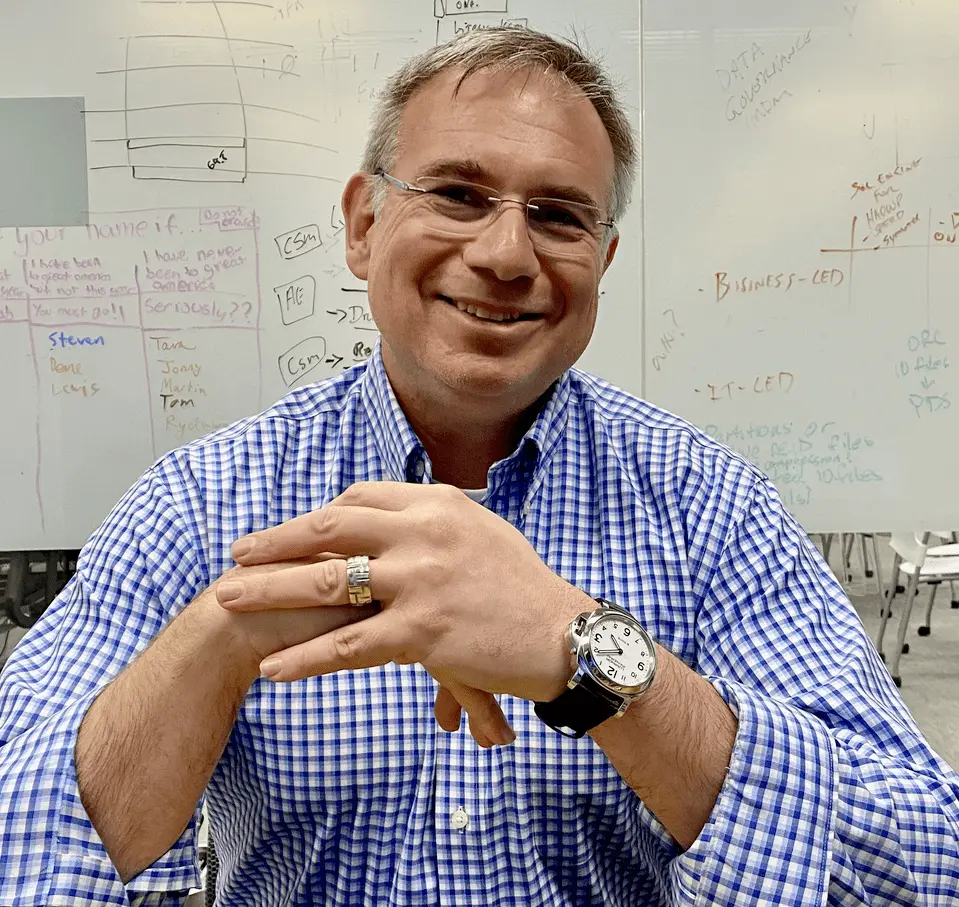




.png)