Understanding HubSpot and Jira Integration
The Basics of HubSpot and Jira
HubSpot is a comprehensive CRM (Customer Relationship Management) platform that enables businesses to manage their marketing, sales, and customer service activities effectively. It offers a range of tools for lead generation, email marketing, social media management, and analytics, making it a popular choice for companies looking to streamline their customer interactions and boost sales. Jira, on the other hand, is a versatile project management tool widely used by software development teams for issue tracking, project planning, and collaboration. Developed by Atlassian, Jira is known for its flexibility and scalability, allowing teams to customize workflows and adapt to their specific project needs.

The integration between HubSpot and Jira allows for seamless communication and data synchronization between these two robust systems. By connecting the customer data stored in HubSpot with the project management capabilities of Jira, businesses can bridge the gap between their marketing and development teams, leading to improved efficiency and collaboration.
Benefits of Integrating HubSpot and Jira
The integration between HubSpot and Jira brings a multitude of benefits to your business. Firstly, it promotes efficiency by eliminating manual data entry, reducing duplication, and ensuring accurate data across both platforms. This automation not only saves time but also minimizes the risk of errors that can occur when data is manually transferred between systems. By integrating customer information from HubSpot with project details in Jira, your teams can easily access relevant data, which leads to better-informed decisions and smoother project execution.
Secondly, the integration streamlines the communication between your marketing and development teams, fostering collaboration and enabling them to work in tandem towards common goals. With HubSpot and Jira connected, marketing teams can provide valuable insights into customer preferences and behaviors, which can directly influence the development of new features or products. On the other hand, development teams can keep marketers informed about project timelines and updates, ensuring that marketing campaigns align with product releases. This alignment not only enhances productivity and visibility but also saves valuable time and resources for your business in the long run.
Steps to Integrate HubSpot and Jira
Preparing for Integration
Before delving into the integration process, take some time to evaluate your specific business needs and goals. Identify the data points that require synchronization between HubSpot and Jira. Determine the key fields, custom properties, and workflows that need to be aligned between the two platforms. Proper planning and preparation are essential for a seamless integration.
The Integration Process
Integrating HubSpot and Jira involves a few simple steps. Firstly, ensure that you have the necessary permissions and access rights on both platforms. Next, explore the available integration options, such as third-party integration apps or custom-built solutions. Evaluate these options based on your requirements, budget, and technical capabilities. Once you have chosen the optimal integration method, follow the provided instructions to establish the connection between HubSpot and Jira. Finally, test the integration thoroughly to ensure data synchronization is functioning as expected.
Optimizing Data Synchronization
Best Practices for Data Synchronization
To make the most out of the HubSpot and Jira integration, it's vital to follow some best practices for data synchronization. Firstly, establish clear data mapping rules, ensuring the correct fields are synchronized between the two platforms. Regularly audit your data to identify and address any inconsistencies or discrepancies that may arise. Additionally, consider implementing automated data synchronization to minimize the risk of human error and ensure real-time updates across both platforms. Regularly communicate with your teams, providing training and support to ensure they understand and utilize the integrated systems effectively.

Troubleshooting Common Synchronization Issues
While HubSpot and Jira integration is designed to be seamless, occasional issues may arise. It's essential to be prepared to troubleshoot common synchronization problems. Keep documentation of the integration process readily available, detailing troubleshooting steps and potential solutions. Proactively monitor data synchronization and set up alerts to notify you of any discrepancies or errors. Stay up-to-date with platform updates and reach out to support teams or online communities for assistance when needed.
Enhancing Business Operations with HubSpot and Jira
Streamlining Workflow with Integrated Systems
Integrating HubSpot and Jira optimizes your business workflow by aligning your marketing and development teams. With synchronized data and streamlined communication, teams can seamlessly collaborate on projects, eliminate redundancies, and eliminate the information silos that often hinder productivity. This integration enables your teams to work harmoniously towards common objectives, ensuring efficient project management and smoother customer interactions.
Improving Data Accuracy and Accessibility
By leveraging the power of HubSpot and Jira integration, your business can achieve enhanced data accuracy and accessibility. With synchronized customer information, your sales and support teams can provide personalized experiences and resolve inquiries swiftly. Development teams can utilize marketing data to gain insights into customer needs and preferences, ensuring the delivery of high-quality products and solutions. Increased data accuracy and accessibility ultimately leads to improved customer satisfaction and loyalty.
Future of HubSpot and Jira Integration
Upcoming Features in HubSpot and Jira Integration
The integration between HubSpot and Jira is continuously evolving to meet the ever-changing needs of businesses. Stay updated with the latest developments and upcoming features to make the most of this integration. Regularly check for product updates, attend webinars, and engage with online communities to stay in the loop. By staying informed, you can leverage new features and enhancements to further optimize your data synchronization process and streamline your business operations.
How to Stay Updated with Integration Developments
To stay abreast of the latest integration developments between HubSpot and Jira, utilize the resources available. Follow official documentation, subscribe to newsletters and blogs, and actively participate in user forums and communities. Additionally, attend industry events and webinars where experts share insights and best practices for leveraging this powerful integration. By staying proactive and engaged, you can harness the full potential of HubSpot and Jira integration, and stay ahead of the competition.
In conclusion, leveraging HubSpot and Jira integration can revolutionize your business operations and data synchronization processes. By understanding the basics, following the integration steps, optimizing data synchronization, and embracing future developments, you can unlock the full potential of these powerful platforms. Streamline your workflows, improve data accuracy and accessibility, and propel your business forward with the seamless integration of HubSpot and Jira. Start exploring the possibilities today!
Take Your HubSpot Data Further with Scoop
Ready to enhance your HubSpot experience and take your data analysis to the next level? With Scoop, you can seamlessly integrate your CRM data, create custom reports, and visualize your metrics like never before. Say goodbye to data silos and hello to enriched, actionable insights. Don't miss out on the opportunity to transform your HubSpot data into a dynamic asset for your business. Supercharge your HubSpot reporting and try Scoop free!



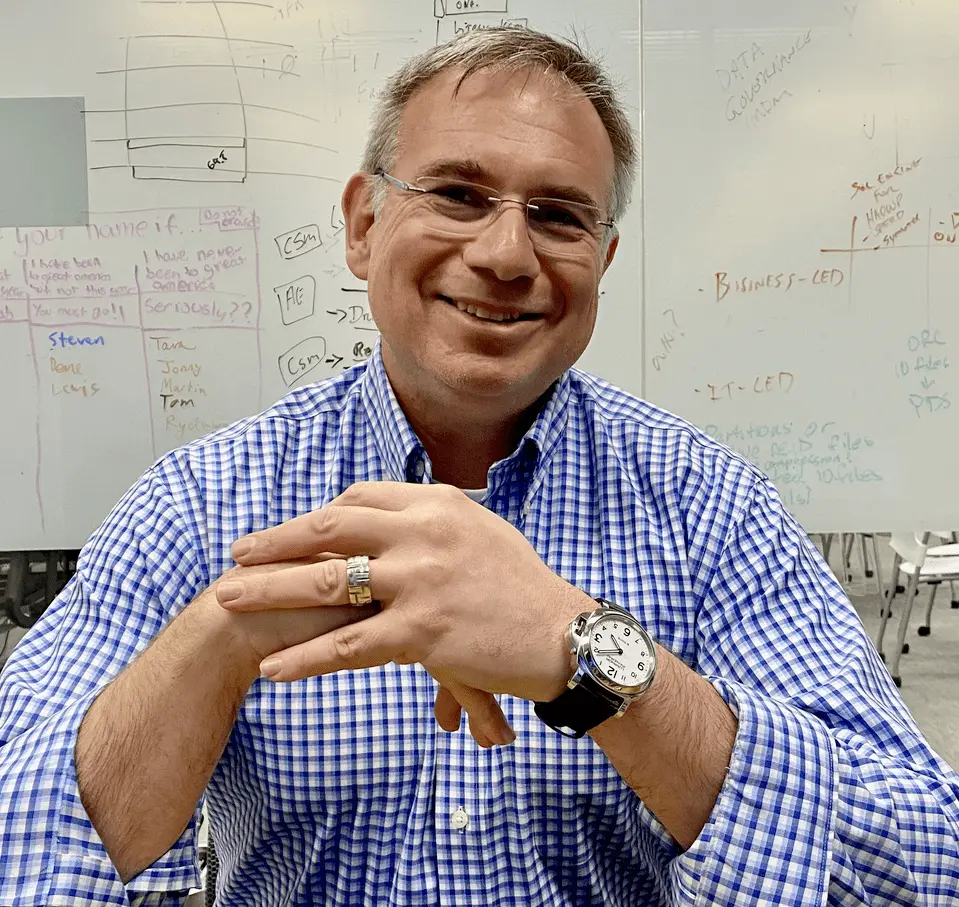




.png)