Understanding HubSpot Email Tracking
Before diving into the benefits and features of HubSpot's email tracking, it's essential to grasp the basics. At its core, email tracking allows you to monitor the performance of your email campaigns. From tracking opens and clicks to analyzing user behavior, this feature equips you with the necessary data to make informed decisions.

Moreover, email tracking provides you with valuable information on your campaign's reach and engagement levels. By understanding how your audience interacts with your emails, you can tailor your content and strategy accordingly.
The Basics of HubSpot Email Tracking
HubSpot's email tracking feature provides comprehensive insights into how recipients interact with your emails. It allows you to track key engagement metrics such as open rates, click-through rates, and even reply rates. Armed with this data, you can identify which emails resonate the most with your audience and refine your messaging further.
Furthermore, HubSpot's email tracking feature goes beyond the basics by providing detailed information about individual contacts. You can see when and how often a particular recipient opens your email, giving you a deeper understanding of their level of interest and engagement.
The Importance of Email Tracking in Marketing Campaigns
Email tracking plays a crucial role in the success of marketing campaigns. Without it, you're left in the dark, unsure whether your emails are reaching the intended recipients or if your content is resonating with them. By tracking your emails, you gain valuable insights into how your campaign is performing, allowing you to make data-driven decisions.
With email tracking, you can also monitor the effectiveness of your subject lines, call-to-action buttons, and overall email design. This information empowers you to optimize your campaigns and make adjustments that resonate better with your audience.
Setting Up HubSpot Email Tracking
Now that you understand the importance of email tracking, it's time to implement HubSpot's feature into your campaigns. Setting up email tracking in HubSpot is a breeze, and the benefits it brings are well worth the effort.
Steps to Implement HubSpot Email Tracking
- Create an email campaign in HubSpot and compose your email with engaging content.
- Enable email tracking by selecting the "Track" option in the email settings.
- Choose the tracking metrics that matter most to your campaign objectives, such as open rates or click-through rates.
- Personalize your emails using merge tags to enhance engagement and provide a personalized experience to your recipients.
- Send your emails and watch the data flow in. HubSpot's intuitive interface allows you to view and analyze the metrics in real-time.
Common Challenges and Solutions in Setup
While setting up email tracking can be relatively straightforward, some common challenges may arise along the way. One common hurdle is ensuring that your recipients have consented to receiving your emails. Without consent, your tracking efforts may be in vain.
To address this challenge, it's crucial to have a clear opt-in process and provide recipients with the option to unsubscribe at any time. By adhering to email marketing best practices, you can build a permission-based email list and leverage HubSpot's tracking features effectively.
Optimizing Your Email Campaigns with HubSpot
With the foundation of email tracking in place, it's time to optimize your campaigns to achieve maximum results. Here's how you can leverage HubSpot's email tracking features to improve your email campaigns:
Best Practices for Email Design and Content
When it comes to email design and content, simplicity and clarity are key. Ensure your emails have a clean layout, a compelling subject line, and concise, persuasive copy. Use HubSpot's A/B testing capabilities to experiment with different design elements and content variations, allowing you to identify the most effective approach.
Furthermore, make sure your emails are mobile-responsive. With more and more people accessing emails on their smartphones, it's crucial to optimize your campaigns for mobile devices.
Utilizing HubSpot's Analytics for Campaign Improvement
HubSpot's email tracking features provide robust analytics to help you refine your campaign strategy. By analyzing the data, you can identify trends, patterns, and areas for improvement. Pay close attention to metrics such as click-through rates and conversion rates to gain insights into what resonates most with your audience.
Additionally, leverage the power of segmentation and personalization. HubSpot enables you to segment your email list based on demographics, behavior, or engagement level. By tailoring your messages to specific groups, you can increase engagement and drive conversions.
Advanced Features of HubSpot Email Tracking
HubSpot's email tracking feature goes beyond the basics, offering advanced functionality that truly makes a difference in campaign success.
Real-Time Notifications and Their Benefits
With HubSpot's real-time notification feature, you can receive alerts when a recipient opens, clicks, or replies to your email. These notifications allow you to follow up promptly and engage with your prospects at the opportune moment. By leveraging real-time insights, you can enhance your relationship-building efforts and nurture leads effectively.
Detailed Reporting and How to Use It
HubSpot provides detailed reports that give you a comprehensive view of your email campaign performance. Dive into metrics such as bounce rates, unsubscribe rates, and engagement rates to understand how your emails are resonating with your audience.
Make it a habit to measure your campaign's success regularly. By tracking key indicators, you can identify areas that need improvement and develop strategies to boost your overall campaign effectiveness.
Measuring Campaign Success with HubSpot
Ultimately, your campaign's success relies heavily on tracking and measuring performance. HubSpot equips you with the tools you need to monitor and analyze different aspects of your campaign.

Key Metrics to Monitor in HubSpot
When evaluating your campaign in HubSpot, focus on metrics such as open rates, click-through rates, conversion rates, and engagement rates. These metrics will provide insight into how well your campaign resonates with your target audience.
Keep in mind that these metrics serve as guideposts rather than standalone measurements. By comparing trends over time and experimenting with different strategies, you can optimize your campaigns for long-term success.
Interpreting Data for Future Campaign Strategies
Data interpretation plays a vital role in shaping your future campaign strategies. Analyze the data from your email tracking to understand your audience's preferences and behaviors. This knowledge will allow you to refine your messaging, tailor your content, and ultimately drive stronger engagement and conversions.
Remember, successful campaigns are a result of continuous learning and adaptation. Leverage the insights gained from HubSpot's email tracking to iterate, experiment, and refine your approach for even greater success in the future.
Conclusion
Improving campaign success is an ongoing process that requires careful tracking, analysis, and optimization. HubSpot's email tracking feature empowers marketers with the tools they need to gain valuable insights, optimize campaigns, and measure success.
By understanding the basics of email tracking, setting it up effectively, and utilizing advanced features, you can unlock the full potential of your marketing campaigns. Leverage HubSpot's analytics, optimize your email design and content, and interpret data to develop future strategies that yield exceptional results.
Remember, campaign success is within reach when armed with the right tools and a data-driven approach. So, make the most of HubSpot's email tracking capabilities and watch your campaigns soar to new heights.
Take Your HubSpot Campaigns to the Next Level with Scoop
Ready to enhance your HubSpot email tracking and reporting capabilities? Discover the power of Scoop, the advanced analytics tool that integrates seamlessly with HubSpot. With Scoop, you'll break through data silos, create custom reports with ease, and visualize your campaign data like never before. Experience automated, up-to-date reporting and enrich your CRM with actionable insights. Don't let limited data integration and reporting hold you back. Supercharge your HubSpot reporting and try Scoop free! Elevate your marketing campaigns and make data-driven decisions that propel your business forward.



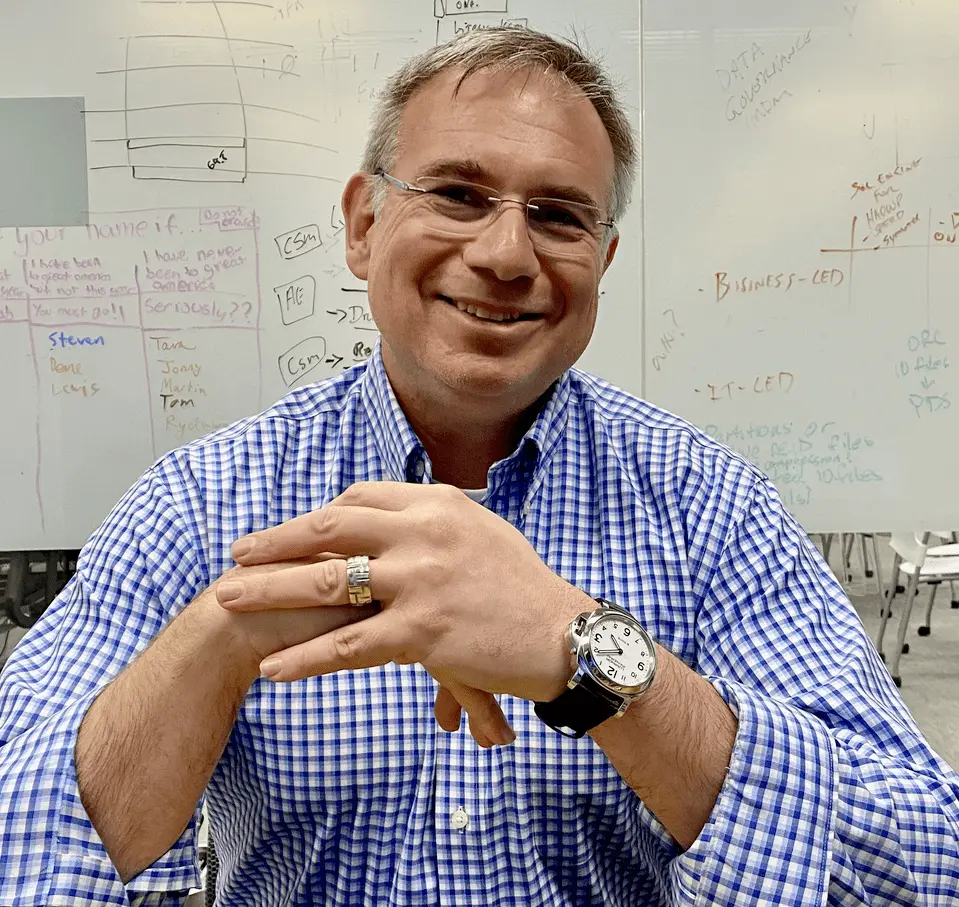




.png)