Understanding the Basics of HubSpot and Google Analytics
Before we dive into the optimization strategies, let's take a quick tour of the basics. HubSpot is a comprehensive inbound marketing and sales platform that helps businesses attract, engage, and delight customers. It boasts an impressive lineup of features, from lead generation and nurturing to customer relationship management.
On the other hand, Google Analytics is the undisputed heavyweight champion of web analytics. It provides valuable insights into website traffic, user behavior, and conversion rates. With its robust reporting capabilities, it's the go-to tool for understanding how your online presence is performing.
Key Features of HubSpot
HubSpot offers a wide array of features that make it a one-stop-shop for marketing and sales professionals. From email marketing and lead scoring to social media management and marketing automation, HubSpot has you covered. But what sets it apart are its powerful analytics tools. You can track the performance of your marketing campaigns, monitor website traffic, and gain valuable insights into visitor behavior.
For example, with HubSpot's analytics tools, you can track the effectiveness of your email marketing campaigns by monitoring open rates, click-through rates, and conversion rates. This data allows you to refine your email marketing strategy and improve your overall campaign performance.
Key Features of Google Analytics
Google Analytics is like a treasure chest of data waiting to be opened. In addition to providing detailed reports on website traffic and user demographics, it allows you to set up goals and track conversions. You can also dive deeper into user behavior with features like event tracking and behavior flow analysis. The possibilities are limitless, and the insights gained from Google Analytics can fuel informed decision-making.
One of the standout features of Google Analytics is its ability to track user engagement on your website. With event tracking, you can monitor specific actions that users take on your site, such as clicking on a button or watching a video. This information can help you identify areas where users are most engaged and optimize your website accordingly.
Both HubSpot and Google Analytics offer powerful tools for understanding and optimizing your online presence. By leveraging the features and insights provided by these platforms, you can make data-driven decisions that drive growth and success for your business.
Setting Up HubSpot and Google Analytics for Optimal Data Collection
Initial Setup for HubSpot
Getting started with HubSpot is a breeze. Simply sign up for an account, connect your website, and install the tracking code. HubSpot's tracking code acts as a silent observer, collecting valuable data on visitor interactions. Don't forget to customize the settings to align with your business goals and objectives.

Once you have the tracking code in place, delve into HubSpot's plethora of features to maximize your data collection efforts. Explore the various tools available, such as lead tracking, email marketing automation, and customer relationship management (CRM) integration. By utilizing these tools effectively, you can gain deeper insights into your audience's behavior and tailor your marketing strategies accordingly.
Initial Setup for Google Analytics
Integrating Google Analytics with your website requires a little more legwork. You'll need to create a Google Analytics account, set up a property, and add the tracking code to your site. It may seem daunting at first, but Google provides detailed step-by-step instructions to guide you through the process. Once the code is in place, sit back and watch the data roll in.
Google Analytics offers a treasure trove of data beyond just website traffic. Dive into metrics such as bounce rate, average session duration, and conversion tracking to gain a comprehensive understanding of your website's performance. Utilize features like custom reports and goal setting to track specific metrics that align with your business objectives. With Google Analytics, you have the power to optimize your website based on real-time data insights.
Integrating HubSpot and Google Analytics
Steps to Integrate HubSpot and Google Analytics
Now that both HubSpot and Google Analytics are up and running, it's time to unite the dynamic duo. Integrating the two platforms allows you to combine the power of inbound marketing with data-driven insights. By synchronizing HubSpot and Google Analytics, you gain a holistic view of your marketing efforts and their impact on website performance.

Common Integration Challenges and How to Overcome Them
Integrating HubSpot and Google Analytics can sometimes be a bumpy road. But fear not! We've encountered the challenges, and we're armed with the solutions. From duplicate data to discrepancies in tracking, we'll share our expert tips to ensure a seamless integration. It's time to overcome these hurdles and unlock the full potential of your data.
Optimizing Data Insights through Effective Tracking
Setting Up Goals and Conversions in Google Analytics
One of the most effective ways to optimize data insights is by setting up goals and tracking conversions in Google Analytics. Whether it's a purchase, a lead generated, or a newsletter signup, goals provide a clear benchmark for success. By monitoring these conversions, you can identify what's working, what's not, and make data-driven adjustments to your marketing strategy.
Tracking Customer Interactions in HubSpot
While Google Analytics focuses on website performance, HubSpot excels in tracking customer interactions throughout the sales funnel. From the first touchpoint to the final conversion, HubSpot captures every interaction, giving you a comprehensive understanding of your customers' journey. Armed with this knowledge, you can personalize your marketing messages and deliver a seamless customer experience.
Analyzing and Interpreting Data Insights
Understanding Google Analytics Reports
Google Analytics provides a plethora of reports, each with its unique insights. From audience demographics to traffic sources, behavior patterns to conversion rates, these reports hold the key to unlocking actionable data. We'll guide you through the maze of reports and show you how to extract the most valuable information to drive your business forward.
Interpreting HubSpot Data
HubSpot's reporting capabilities are second to none. But data without interpretation is like a jigsaw puzzle without a picture. In this section, we'll provide you with the tools and techniques to make sense of your HubSpot data. From campaign analysis to lead scoring, you'll be equipped to turn data into actionable insights that drive meaningful results.
As the saying goes, "knowledge is power." And with HubSpot and Google Analytics by your side, you have the power to revolutionize your business. So, roll up your sleeves, dive into the world of data insights, and watch your business thrive!
Take Your HubSpot Insights to the Next Level with Scoop
Ready to revolutionize your HubSpot experience? With Scoop, you can seamlessly integrate and analyze your data like never before. Unlock advanced reporting capabilities, visualize your customer's journey with greater clarity, and automate your data processes for real-time insights. Don't let complex datasets limit your potential. Supercharge your HubSpot reporting and try Scoop free! Elevate your data-driven decisions and watch your business soar with Scoop's enhanced analytics tools.



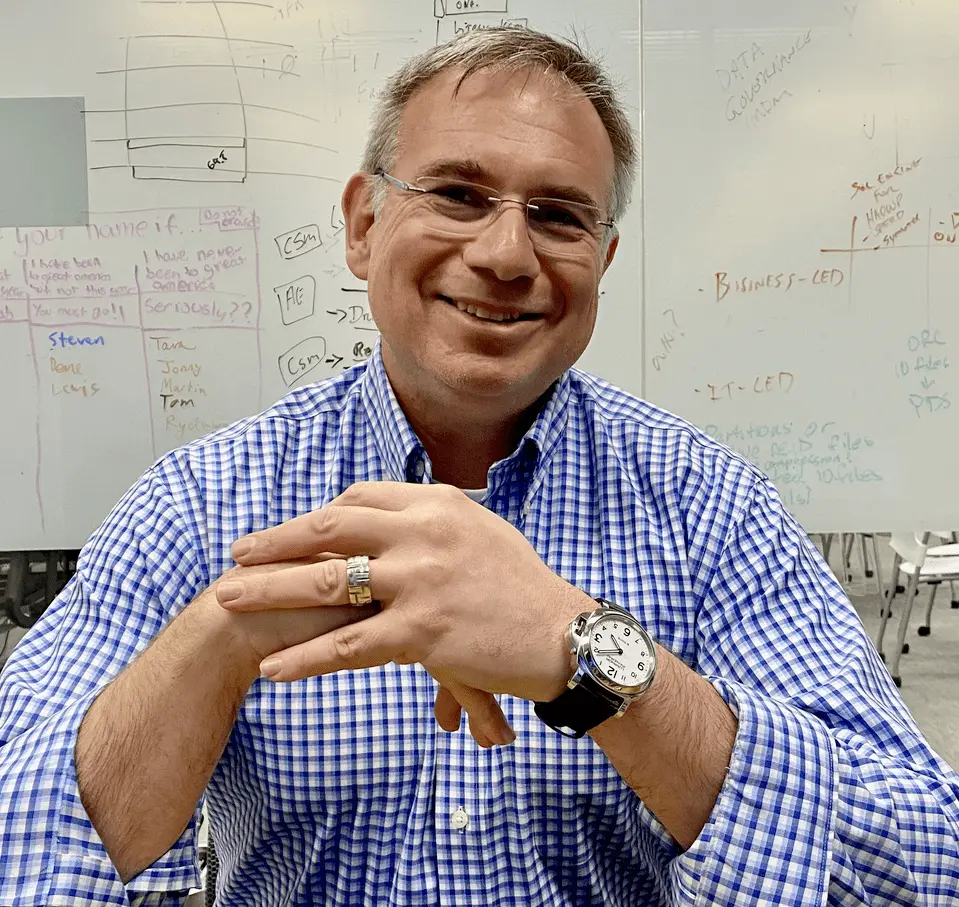




.png)