Understanding CRM Data Migration
Before we dive into the nitty-gritty details, let’s first get a clear understanding of what CRM data migration is all about. Simply put, CRM data migration is the process of moving data from one CRM system to another. This could be due to various reasons, such as implementing a new CRM software, merging CRM data from different sources, or upgrading to a more advanced CRM solution.
Defining CRM Data Migration
CRM data migration involves transferring all relevant customer information, including contact details, communication history, sales opportunities, and other valuable data, from one CRM system to another. The ultimate goal of CRM data migration is to ensure a seamless transfer of data, preserving data integrity and minimizing any disruptions to your day-to-day operations.
Importance of CRM Data Migration
So, why is CRM data migration so important? Well, your CRM system is the backbone of your customer-centric operations. It holds a treasure trove of valuable data that helps you better understand your customers, make informed business decisions, and deliver exceptional customer experiences. A successful CRM data migration ensures that this valuable information is accurately transferred to the new CRM system, enabling you to continue building strong customer relationships without missing a beat.
Preparing for CRM Data Migration
Before embarking on any CRM data migration journey, it’s crucial to take a step back and carefully prepare for the process. Proper preparation lays the foundation for a successful data migration and minimizes the risk of any hiccups along the way. Let’s look at a couple of important steps to consider.

Evaluating Your Current Data
The first step in preparing for CRM data migration is to evaluate your current data. Take the time to assess the quality and completeness of your existing data. Identify any gaps or inconsistencies that need to be addressed before migration. This evaluation will help you determine what data is essential to migrate and what can be left behind.
Identifying Essential Data
Not all data is created equal. To ensure a smooth CRM data migration process, it’s crucial to identify the critical data that needs to be transferred. Determine which fields, records, and related information are vital for your ongoing operations and customer interactions. By focusing on essential data, you can streamline the migration process and avoid cluttering your new CRM system with unnecessary information.
Steps in CRM Data Migration
With the necessary preparations in place, it’s time to dive into the actual CRM data migration process. To ensure a successful migration, we recommend breaking it down into three key steps: planning, cleaning, and mapping.

Planning Your Migration
A well-thought-out migration plan is essential for a smooth process. Start by clearly defining your migration goals and objectives. Determine the timeline, allocate resources, and assign responsibilities to ensure everyone is on the same page. Additionally, consider conducting a trial migration to identify any potential issues or bottlenecks before migrating your entire dataset.
Cleaning Your Data
Data cleanliness is key to a successful CRM data migration. Take the time to clean and sanitize your data before the migration process begins. Eliminate any duplicate or irrelevant records, correct any errors, and ensure standardized formatting. This step not only improves data accuracy but also reduces the risk of data inconsistencies and duplicates in your new CRM system.
Mapping Your Data
Data mapping is where the magic happens. It involves identifying and mapping the fields and relationships between your old and new CRM systems. Define how each specific data element in your old system will be migrated to the corresponding field in the new system. This step ensures that the data in your new CRM accurately reflects your previous records and enables a seamless transition for your team.
Choosing the Right CRM Data Migration Tools
While proper planning and preparation are crucial, having the right tools in your arsenal can make a world of difference in your CRM data migration process. Here are a couple of factors to consider when choosing the right CRM data migration tools:
Key Features to Look for in Migration Tools
When selecting a CRM data migration tool, keep an eye out for key features that can simplify the process. Look for compatibility with your current and future CRM systems, ease of use, scalability, and the ability to handle large datasets efficiently. Robust reporting and error handling capabilities are also essential to ensure a successful migration.
Comparing Different CRM Data Migration Tools
While there are numerous CRM data migration tools available, it’s important to choose one that suits your specific needs. Take the time to compare different tools, read reviews, and ask for recommendations from peers in your industry. Understanding the pros and cons of each tool will help you make an informed decision and minimize any potential roadblocks during the migration.
Troubleshooting Common CRM Data Migration Issues
Even with careful planning and the best tools at your disposal, issues may still arise during the CRM data migration process. Let’s take a look at a couple of common issues and how to troubleshoot them.
Dealing with Data Duplication
Data duplication can be a nightmare during data migration. To avoid duplicating records, ensure your migration tool has built-in deduplication capabilities. Additionally, establish clear rules for data merging and duplicate identification to prevent cluttering your new CRM with redundant information.
Overcoming Data Inconsistencies
Data inconsistencies can occur when transferring data across different systems or during the cleaning process. To minimize this issue, establish standardized data entry guidelines and perform rigorous data cleaning and validation before migration. Regularly review and update your data cleaning processes to maintain data consistency and accuracy.
By following these essential steps and best practices, you can ensure a smooth CRM data migration process, minimizing disruptions and maximizing the benefits of your new CRM system. Remember, proper planning, data cleaning, mapping, and tools are the pillars of a successful migration. With the right approach and mindset, you’ll be well on your way to harnessing the power of your CRM data and providing outstanding customer experiences.
Take Your CRM Data Migration to the Next Level with Scoop
Ready to elevate your CRM data migration and management experience? Scoop is here to transform the way you interact with your CRM data. With seamless integration into popular CRM systems, automated data workflows, and advanced visualization capabilities, Scoop is the ultimate tool for enhancing your CRM strategy. Experience the power of a streamlined CRM workflow and make data-driven decisions with ease. Don't miss out on the opportunity to revolutionize your CRM processes. Try Scoop Free today and discover the difference for yourself!



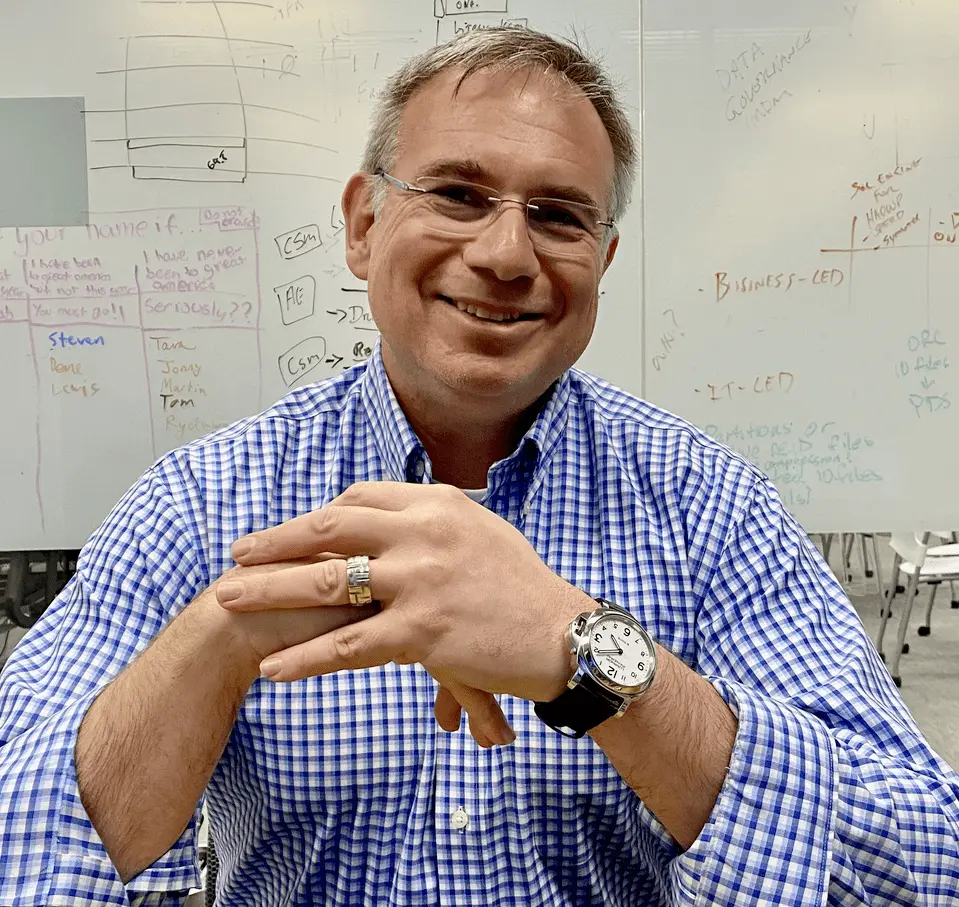




.png)