Understanding the Importance of Marketing Dashboards
Before we delve into the world of HubSpot's marketing dashboard, let's first understand why it is an essential component of any marketing strategy. Marketing dashboards serve as a centralized hub, bringing together all the crucial metrics and data points that matter to your business. By having a clear and concise overview, you can easily identify what's working and what needs improvement. No more drowning in a sea of spreadsheets or spending hours digging through data – a dashboard provides actionable insights at a glance.

The Role of Dashboards in Marketing Strategy
Marketing dashboards play a critical role in shaping your overall marketing strategy. They provide you with real-time visibility into your campaigns, website performance, social media engagement, and more. By tracking key metrics and KPIs specific to your goals, you can quickly evaluate the success of your marketing efforts. Dashboards also help streamline your reporting process, making it easy to share progress with stakeholders and align everyone on the same page.
Key Metrics to Track on Your Dashboard
Not all metrics are created equal, and it's crucial to focus on those that align with your marketing objectives. While the specific metrics may vary depending on your industry and goals, here are a few key ones to consider:
- Website traffic and conversions
- Lead generation and conversion rates
- Social media reach and engagement
- Email marketing performance
- ROI of marketing campaigns
As you build your dashboard, prioritize the metrics that provide actionable insights and enable you to make informed marketing decisions.
Introduction to HubSpot's Marketing Dashboard
Now that we understand why marketing dashboards are essential, let's dive into HubSpot's marketing dashboard and explore its features.
Overview of HubSpot's Dashboard Features
Designed with marketers in mind, HubSpot's marketing dashboard offers a comprehensive suite of features to help you track, analyze, and optimize your marketing efforts. From tracking website analytics to monitoring email campaigns, you'll find everything you need to gain deep insights into your marketing performance. The user-friendly interface and intuitive design make it easy for even the most data-challenged marketer to navigate and make sense of the numbers.
Customizing Your HubSpot Dashboard
Harness the power of HubSpot's marketing dashboard by customizing it to fit your unique needs. With the ability to drag and drop widgets, you can arrange the layout to prioritize the metrics that matter most to you. Tailor your dashboard to display the information that aligns with your specific goals, allowing you to focus on what's important and filter out the noise. Whether it's tracking conversion rates or analyzing email marketing performance, customizing your HubSpot dashboard ensures that you have the right information at your fingertips.
Integrating Data into Your HubSpot Dashboard
Now that you have your marketing dashboard set up, let's discuss the importance of integrating data from various sources.
Types of Data to Incorporate
Your marketing efforts span across multiple channels, and it's vital to incorporate data from all these sources into your dashboard. This includes data from your website analytics, social media platforms, email marketing software, customer relationship management (CRM) systems, and more. By aggregating this data into one centralized location, you gain a holistic view of your marketing performance and can identify patterns and trends that would otherwise go unnoticed.
Steps to Data Integration
Integrating data into your HubSpot dashboard may seem like a daunting task but fear not – HubSpot offers seamless integrations with popular marketing tools and platforms. The first step is to identify the data sources most relevant to your business. Once you've identified the key sources, you can work with your in-house team or a data integration specialist to set up the necessary connections. With the data flowing into your dashboard, you'll have a comprehensive view of your marketing efforts and be able to make more informed decisions.
Optimizing Your Dashboard for Better Insights
A well-optimized dashboard not only looks visually appealing but also enhances your ability to gain meaningful insights from your data.

Dashboard Layout and Design Tips
When designing your dashboard layout, keep it clear, concise, and clutter-free. Display the most critical metrics prominently, giving them the attention they deserve. Use color-coding and visual cues to draw attention to important trends or anomalies. Experiment with different visualizations, such as charts or graphs, to present your data in a visually appealing and digestible manner. Remember, aesthetics matter when it comes to dashboards – a well-designed layout not only makes it easier to read and interpret data but also makes using the dashboard a delightful experience.
Using Filters and Segments for Enhanced Views
Filters and segments are powerful tools that allow you to delve deeper into your data and gain more granular insights. By applying filters, you can narrow down your data to specific time ranges, campaigns, or demographic segments. This level of segmentation can help you identify patterns or outliers that may have otherwise gone unnoticed. Don't be afraid to experiment with different filters and segments – they can unlock new insights and drive actionable strategies.
Analyzing Dashboard Data for Marketing Insights
Now that you have your dashboard set up and optimized, let's explore how to analyze the data and extract valuable marketing insights.
Interpreting Dashboard Metrics
Dashboard metrics provide you with invaluable insights into the performance of your marketing campaigns. However, it's essential to understand the story behind the numbers. Are your website traffic and conversions increasing, but your email open rates declining? Dig deeper into the data to understand the cause and effect relationships. Look for correlations between different metrics and identify trends over time. By analyzing your dashboard metrics holistically, you can uncover hidden opportunities and areas for improvement.
Turning Data into Actionable Marketing Strategies
Data is only as valuable as the actions you take based on it. Use the insights gained from your dashboard to inform your marketing strategies and make data-driven decisions. Identify trends that show potential for growth and double down on those efforts. Likewise, address areas where performance falls short and develop strategies to improve. A well-utilized marketing dashboard can be the catalyst for implementing effective marketing campaigns and driving tangible results.
In conclusion, marketing dashboards are a game-changer when it comes to making informed marketing decisions. HubSpot's marketing dashboard combines powerful features with user-friendly design, allowing you to track, analyze, and optimize your marketing efforts seamlessly. By integrating data from various sources, optimizing your dashboard layout, and analyzing the metrics, you can unlock valuable insights that drive your marketing strategies forward. So, what are you waiting for? Start creating insightful marketing dashboards with HubSpot data today and take your marketing efforts to new heights!
Take Your HubSpot Dashboards to the Next Level with Scoop
Ready to elevate your HubSpot experience? With Scoop's advanced analytics and reporting tool, you can overcome the common challenges of data integration and reporting. Scoop's unique ability to extract data directly from HubSpot's operational reports allows you to create custom reports and advanced visualizations that provide deeper insights into your marketing strategies. Plus, with automated reporting and CRM write-back functionality, your decision-making will be informed by the most current data available. Don't let limited reporting hold you back. Supercharge your HubSpot reporting and try Scoop free!



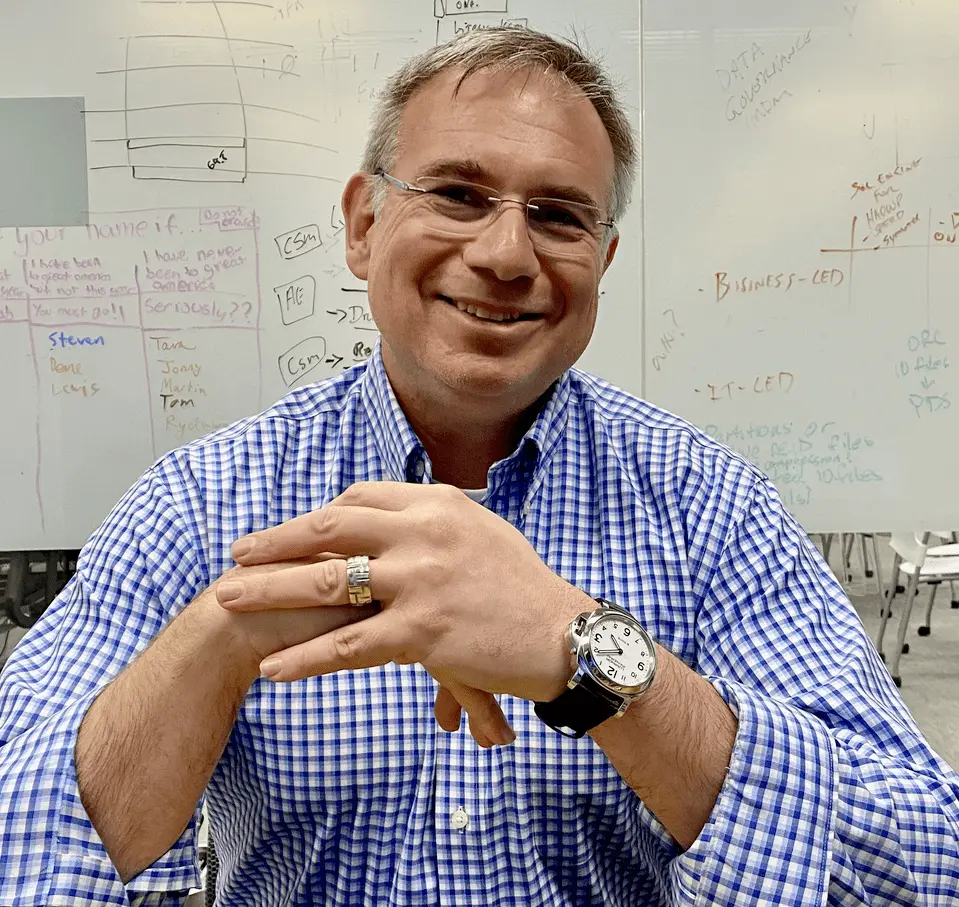




.png)