Understanding the Basics of a Gantt Chart
Before we jump into the nitty-gritty of creating a Gantt chart template, let's take a moment to understand what exactly it is. In simple terms, a Gantt chart is a horizontal bar chart that illustrates project tasks, their durations, and their dependencies. It allows you to see the project timeline at a glance, making it easier to identify potential bottlenecks, overlaps, or delays.
Defining a Gantt Chart
At its core, a Gantt chart is a visual representation of your project schedule. Each task is represented by a horizontal bar, with the length of the bar indicating its duration. Tasks are placed on a timeline, allowing you to see the order in which they need to be completed. Additionally, you can add dependencies between tasks, indicating that one task cannot start until another has finished.
Importance of Gantt Charts in Project Management
Now that we understand what a Gantt chart is, let's explore why it's important in the realm of project management. Gantt charts provide several key advantages:
- Visualization: Gantt charts offer a clear visual representation of project timelines, making it easy to identify any overlaps or gaps in the schedule.
- Task Dependencies: By incorporating task dependencies, you can ensure that each task is completed in the correct order, minimizing confusion and potential delays.
- Resource Allocation: The ability to see which team members are assigned to each task helps to optimize resource allocation and prevent bottlenecks.
- Communication: Gantt charts provide a common visual language that can be easily understood by project stakeholders, fostering effective communication and collaboration.
Furthermore, Gantt charts also allow project managers to track progress and make informed decisions. By regularly updating the chart with actual completion dates, managers can compare the planned schedule with the actual progress. This enables them to identify any deviations and take appropriate actions to keep the project on track.
Another advantage of using Gantt charts is their ability to facilitate resource management. By visualizing the allocation of resources across different tasks, project managers can identify any imbalances or overutilization of resources. This allows them to redistribute resources as needed, ensuring that each task has the necessary support to be completed efficiently.
In addition, Gantt charts can be a valuable tool for managing project dependencies. By clearly indicating the relationships between tasks, project managers can easily identify critical paths and potential bottlenecks. This helps them prioritize tasks and allocate resources accordingly, ensuring that the project progresses smoothly.
Overall, Gantt charts are an indispensable tool in project management. They provide a comprehensive and visual overview of project timelines, task dependencies, resource allocation, and progress tracking. By utilizing Gantt charts, project managers can effectively plan, execute, and monitor projects, leading to successful outcomes.
Key Elements of a Gantt Chart
Now that we have a solid understanding of what Gantt charts are and why they're important, let's delve into the key elements that make up a Gantt chart template.

When creating a Gantt chart, it's essential to consider not only the tasks and activities but also the resources required to complete them. Resources can include personnel, equipment, and materials. By outlining the necessary resources for each task in your Gantt chart template, you can effectively allocate and manage them throughout the project.
Tasks and Activities
The foundation of any Gantt chart template is the list of tasks or activities that need to be completed. These can range from small, individual tasks to large, overarching activities. Start by identifying all the necessary tasks and breaking them down into manageable components.
Moreover, it's beneficial to assign responsibilities for each task within the Gantt chart. By clearly defining who is accountable for the completion of specific tasks, you promote accountability and transparency within the project team. This clarity helps prevent misunderstandings and ensures that everyone is aware of their roles and responsibilities.
Timeframes and Deadlines
Each task in your Gantt chart template needs to have a defined timeframe or duration. This allows you to see how long each task will take and how they fit within the overall project timeline. Be sure to set realistic deadlines for each task to ensure the project stays on track.
Furthermore, incorporating milestones into your Gantt chart can provide valuable checkpoints to assess progress. Milestones represent significant points in the project timeline and help track key achievements. By including milestones alongside tasks and activities, you can monitor progress and celebrate important project milestones.
Task Dependencies and Relationships
In many projects, tasks are not independent of one another. Some tasks can only start once another task has been completed. Identifying these dependencies and relationships is crucial for accurate project planning. By incorporating task dependencies into your Gantt chart template, you can ensure that each task is scheduled in the correct order, minimizing delays and maximizing efficiency.
Additionally, considering the critical path in your Gantt chart can highlight the sequence of tasks that determine the project's overall duration. The critical path identifies the longest sequence of tasks that must be completed on time for the project to finish as scheduled. By analyzing the critical path in your Gantt chart, you can focus on optimizing these key tasks to prevent delays and meet project deadlines.
Steps to Create a Gantt Chart Template
Now that we understand the elements that make up a Gantt chart template, let's move on to the practical steps of creating one.

Identifying the Tasks
The first step in creating your Gantt chart template is to identify all the tasks that need to be completed. Sit down with your team and brainstorm a comprehensive list. Don't forget to include important milestones and deliverables.
Setting the Timeframes
Once you have a list of tasks, it's time to assign durations to each one. Consider the resources available, any potential constraints, and historical data to estimate how long each task will take. Be sure to set realistic timeframes to ensure accurate project planning.
Establishing Dependencies
Now that you have your tasks and timeframes defined, it's time to establish task dependencies. Identify which tasks need to be completed before others can start. Add these dependencies to your Gantt chart template to create a logical and efficient project flow.
Customizing Your Gantt Chart Template
Now that you have a solid foundation for your Gantt chart template, let's explore some additional customization options to make it even more useful.
Adding Milestones
Milestones are significant points in your project timeline. They mark the completion of key deliverables or the achievement of important goals. Incorporating milestones into your Gantt chart template provides a clear sense of progress and helps keep the team motivated.
Incorporating Task Assignees
A successful project requires a dedicated team. By assigning tasks to specific team members, you can ensure accountability and clarify responsibilities. Incorporate task assignees into your Gantt chart template to keep everyone on the same page.
Adjusting for Changes and Delays
In the world of project management, changes and delays are inevitable. It's important to have a flexible Gantt chart template that can adapt to unexpected events. Regularly review and update your Gantt chart to reflect any changes and ensure that the project stays on track.
And there you have it! By following these steps and customizing your Gantt chart template, you'll be well-equipped to seamlessly manage your projects. Remember, a well-planned project is a successful project. So embrace the power of Gantt charts and watch your projects thrive!
Ready to take your project management to the next level with the efficiency and clarity of a Gantt chart? Scoop Analytics is here to elevate your data lifecycle management, blending seamlessly with your project timelines and deliverables. Whether you're part of a revenue, marketing, or finance operations team, or a non-technical business analyst, Scoop's user-friendly platform is designed to streamline your Monday morning meetings with real-time, integrated data from multiple sources. Don't let complex tools slow you down. Get started with Scoop today and experience the power of efficient data management and presentation for your project's success.



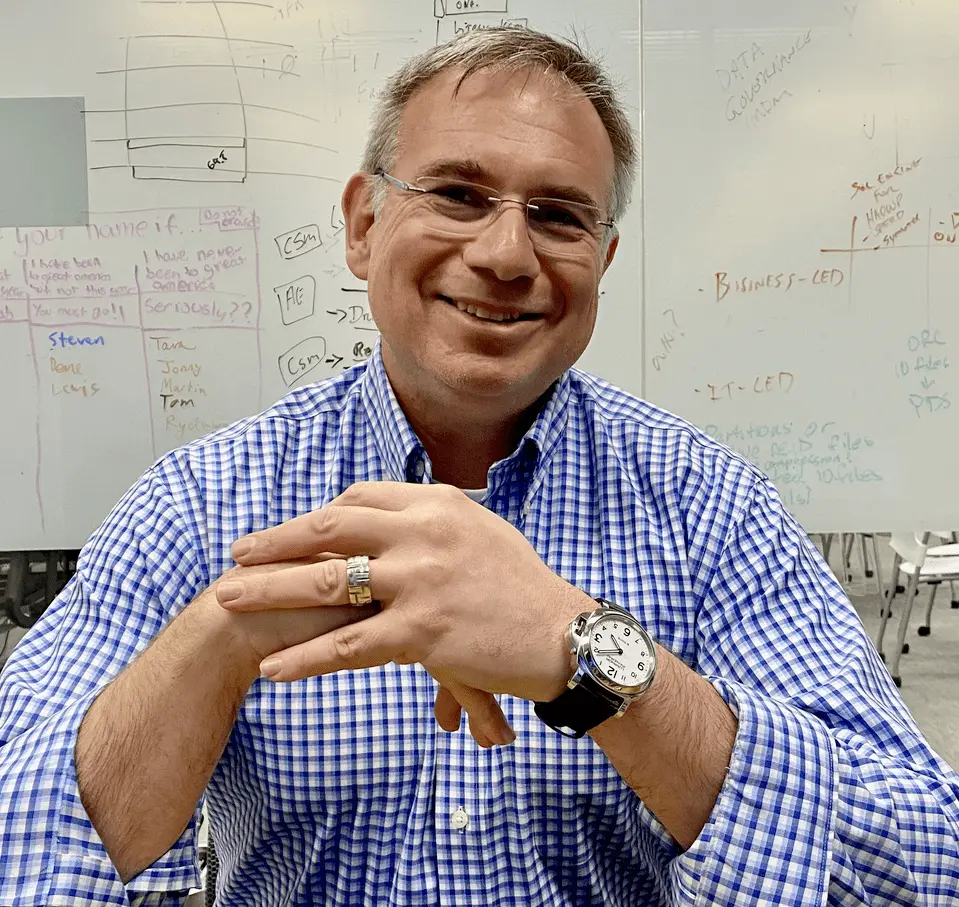




.png)