Understanding the Importance of LinkedIn Data
Before we delve into the technicalities of pushing LinkedIn data to HubSpot, let's first understand why LinkedIn data plays a crucial role in modern marketing. In today's digital landscape, LinkedIn has emerged as a powerhouse for professionals, serving as a hub for networking, career development, and industry insights. With over X million active users, this platform offers a goldmine of data that can revolutionize the way you approach marketing for your business.

The Role of LinkedIn in Modern Marketing
Gone are the days when LinkedIn was viewed merely as an online resume. It has transformed into a dynamic platform that connects professionals from diverse industries, fostering collaboration and knowledge sharing. Being present on LinkedIn allows you to build trust, establish your brand's credibility, and position yourself as an industry thought leader, all within a professional ecosystem.
Moreover, LinkedIn provides a unique opportunity to engage with a highly targeted audience. By leveraging the platform's advanced search functionality and refining your targeting preferences, you can connect with decision-makers, influencers, and potential customers who align with your business goals. This equips you with the insights necessary to tailor your marketing efforts effectively.
Why LinkedIn Data Matters for Your Business
LinkedIn data presents a treasure trove of information that can drive your business growth. From demographic details to professional backgrounds, LinkedIn offers deep insights into your target audience. This granular information enables you to craft personalized marketing campaigns that resonate with your prospective customers.
Furthermore, LinkedIn data can enrich your lead generation efforts and streamline your sales processes. By integrating LinkedIn data into your CRM system, you can identify warm leads, track engagement levels, and gain valuable insights into your prospects' interests and preferences. Armed with this knowledge, you can tailor your sales pitches to address their pain points, increasing the likelihood of conversion.
The Basics of HubSpot
Now that we've established the significance of LinkedIn data, let's shift our focus to the basics of HubSpot. As a leading customer relationship management (CRM) platform, HubSpot provides an array of cutting-edge tools designed to streamline your marketing and sales efforts. With HubSpot, you can seamlessly manage your contacts, track customer interactions, and monitor key performance metrics - all from a single, centralized location.
An Overview of HubSpot's Features
Before we deep dive into the process of pushing LinkedIn data to HubSpot, it's important to familiarize yourself with its remarkable features. HubSpot's CRM offers a robust suite of tools, including:
- Lead Generation: Capture valuable leads through customizable contact forms, pop-ups, and live chat integration.
- Email Marketing: Create and automate personalized email campaigns to nurture leads and boost customer engagement.
- Social Media Management: Schedule posts, monitor social media interactions, and engage with your audience across multiple platforms.
- Analytics: Track and measure the effectiveness of your marketing efforts with comprehensive analytics and reporting.
This is just the tip of the iceberg when it comes to HubSpot's capabilities. By harnessing the power of HubSpot, you have a robust toolkit at your disposal to supercharge your marketing strategies.
The Benefits of Using HubSpot for Data Management
One of the key reasons businesses turn to HubSpot is its exceptional data management capabilities. With HubSpot's CRM, you can bid farewell to scattered spreadsheets and disorganized contact lists. Instead, you gain a centralized system that empowers you to effectively manage and leverage your data for informed decision-making.
By integrating LinkedIn data with HubSpot, you create a seamless flow of valuable information between the two platforms. This integration eliminates data silos, enhances collaboration between marketing and sales teams, and accelerates overall performance. In short, HubSpot acts as the engine that unleashes the full potential of your LinkedIn data, transforming it into actionable insights.
The Process of Pushing LinkedIn Data to HubSpot
Now that we have a solid foundation, let's explore the step-by-step process of pushing LinkedIn data to HubSpot. To ensure a seamless transfer, it's essential to follow these best practices:
Preparing Your LinkedIn Data for Transfer
Before engaging in the data transfer, it's crucial to ensure that your LinkedIn data is clean, accurate, and relevant. Take time to review your connections, contacts, and leads, and make any necessary updates. This ensures that your HubSpot database remains free from duplicate or outdated information.
Furthermore, ensure that your LinkedIn data is properly structured and formatted. Consistent naming conventions, standardized job titles, and complete professional profiles enhance the quality and usefulness of the data being pushed to HubSpot.
Step-by-Step Guide to Data Pushing
Now, let's dive into the nitty-gritty of pushing LinkedIn data to HubSpot:
- Enable LinkedIn integration within your HubSpot account.
- Access the LinkedIn Sales Navigator and export your desired data.
- Import the exported data into your HubSpot CRM, mapping relevant fields.
- Review and validate the imported data to ensure accuracy and completeness.
- Establish automation rules and workflows in HubSpot to make the most of your LinkedIn data.
This step-by-step process ensures a smooth exchange of valuable information between LinkedIn and HubSpot, empowering you to drive targeted marketing efforts and achieve exceptional results.
Troubleshooting Common Issues
As with any technology integration, you may encounter roadblocks along the way. Let's explore some common issues when pushing LinkedIn data to HubSpot and how to address them:
Addressing Data Compatibility Problems
Data compatibility issues can arise due to differences in data structure, fields, or formats between LinkedIn and HubSpot. In such cases, you may need to map and transform your data to ensure seamless transfer. Leveraging automation and data validation tools can greatly simplify this process, minimizing compatibility issues.
Solving Connectivity Issues Between LinkedIn and HubSpot
Connectivity problems can hamper the smooth exchange of data between LinkedIn and HubSpot. These issues can often be resolved by checking your network settings, ensuring proper authentication credentials, and staying up to date with any platform updates or changes. In case of persistent issues, reaching out to the respective support teams can provide the necessary troubleshooting assistance.
Maximizing the Use of LinkedIn Data in HubSpot
Now that you've successfully pushed LinkedIn data to HubSpot, it's time to leverage this data to supercharge your marketing strategies. Here's how you can extract the maximum value from your LinkedIn data within HubSpot:
Leveraging LinkedIn Data for Marketing Strategies
The granular LinkedIn data in HubSpot empowers you to create highly targeted marketing campaigns tailor-made for your audience. Leverage this data to personalize your email marketing, social media outreach, and content creation efforts, ensuring that your message resonates with your prospects. By speaking directly to their pain points and aspirations, you position yourself as a solution provider rather than just another marketer vying for attention.
Analyzing LinkedIn Data in HubSpot for Business Growth
HubSpot's powerful analytics offer deep insights into the effectiveness of your LinkedIn-driven marketing efforts. Track key metrics such as engagement rates, conversion rates, and lead quality to refine your strategies continually. With precise data at your fingertips, you can make informed decisions, optimize your campaigns on the fly, and drive substantial business growth.
In Conclusion
Seamlessly pushing LinkedIn data to HubSpot unlocks an array of possibilities for your business. By harnessing the power of these platforms in tandem, you can elevate your marketing strategies to new heights. Remember, understanding the importance of LinkedIn data, familiarizing yourself with HubSpot's features, and following best practices for data transfer are key to success. So, take the plunge, embrace this guide, and transform your marketing initiatives through the seamless integration of LinkedIn and HubSpot!

Take Your HubSpot Experience to the Next Level with Scoop
Now that you're equipped with the knowledge to push LinkedIn data to HubSpot, why stop there? Enhance your HubSpot analytics and reporting capabilities with Scoop. Scoop's advanced tool seamlessly integrates with your CRM, offering daily data snapshots, custom reporting, and automated insights that surpass HubSpot's native functions. With Scoop, you can visualize complex datasets, automate reporting, and maintain a dynamic, enriched CRM. Ready to supercharge your HubSpot reporting and make more informed decisions? Try Scoop for free and unlock the full potential of your data!



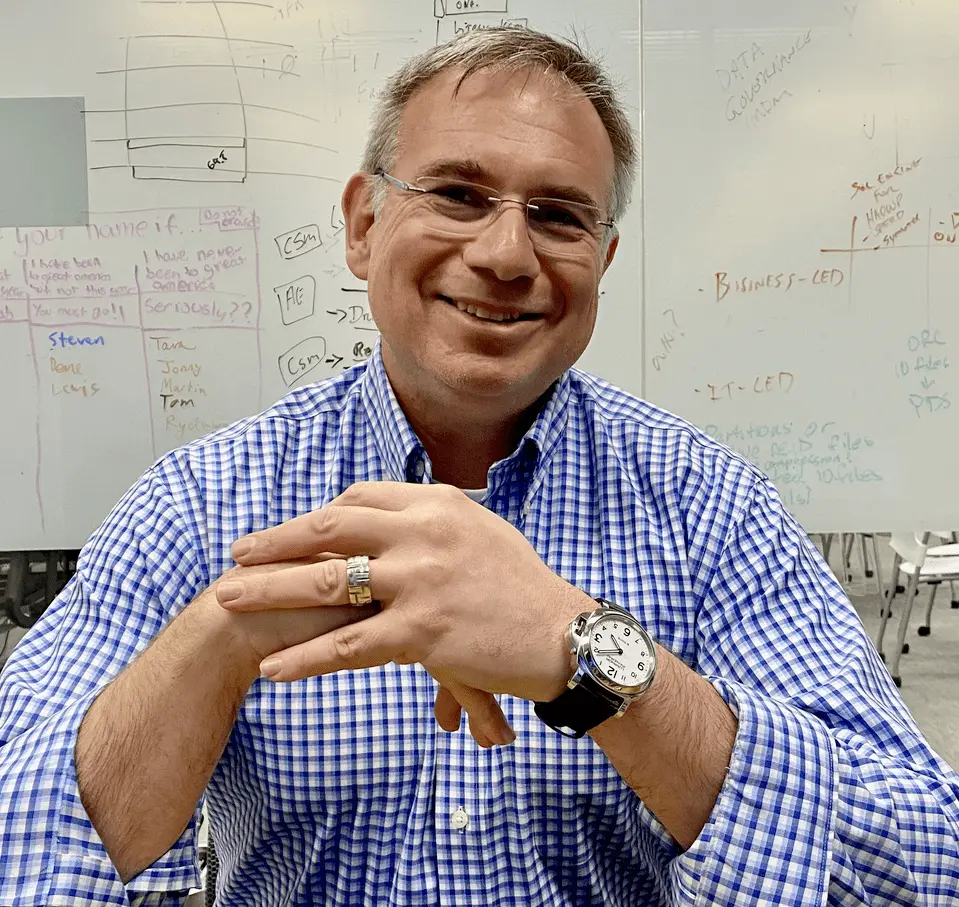




.png)