Understanding the Basics of Pipedrive and QuickBooks
Before we dive into the integration process, let's take a moment to familiarize ourselves with the key features of both Pipedrive and QuickBooks.
When it comes to Pipedrive, it stands out as a sales-focused CRM (Customer Relationship Management) system that is designed to empower teams in effectively managing their sales pipelines. One of the standout features of Pipedrive is its user-friendly interface that allows for easy navigation and customization. Sales professionals benefit from features such as contact and deal management, email integration, and robust reporting tools. These functionalities enable teams to stay organized, track their progress, and ultimately close deals faster and more efficiently.
Key Features of Pipedrive
Pipedrive is a sales-focused CRM that empowers teams to effectively manage their sales pipelines. With features such as contact and deal management, email integration, and robust reporting, Pipedrive helps sales professionals stay organized and close deals faster.
On the other hand, QuickBooks is renowned for being a comprehensive accounting solution that simplifies financial management for small and medium-sized businesses. This user-friendly software covers a wide spectrum of financial tasks, from basic bookkeeping and invoicing to advanced expense tracking and tax preparation. QuickBooks offers a range of features that cater to the diverse financial needs of businesses, including customizable invoice templates, bank reconciliation tools, and detailed financial reporting.
Key Features of QuickBooks
QuickBooks, on the other hand, is a comprehensive accounting solution that simplifies financial management for small and medium-sized businesses. From bookkeeping and invoicing to expense tracking and tax preparation, QuickBooks offers a wide range of features to keep your finances in order.
The Benefits of Integration
Now that we have a solid foundation, let's explore the benefits of integrating Pipedrive with QuickBooks. This integration offers a seamless flow of data between your sales and accounting departments, enabling you to:

Integration between Pipedrive and QuickBooks not only streamlines your sales process and enhances financial management, but it also opens up a world of possibilities for your business. With these two powerful platforms working together, you can delve deeper into your data and gain valuable insights that can drive growth and efficiency.
One significant advantage of integrating Pipedrive with QuickBooks is the ability to create customized reports that provide a comprehensive overview of your business performance. By combining sales data from Pipedrive with financial data from QuickBooks, you can generate detailed reports that highlight key metrics, trends, and opportunities for improvement.
Preparing for Integration
System Requirements and Compatibility
Before embarking on the integration process, ensure that you meet the system requirements for both Pipedrive and QuickBooks. Check the compatibility of your operating system, browser, and any required plugins to ensure a smooth integration experience.
It is also crucial to consider the network infrastructure of your organization. Make sure that your internet connection is stable and capable of handling the data transfer between Pipedrive and QuickBooks. A strong network setup will contribute to a more efficient integration process and reduce the risk of data loss or corruption.
Backing Up Your Data
Prior to integrating Pipedrive with QuickBooks, it is essential to backup your data. While the integration process is designed to be seamless, taking the extra precaution of backing up ensures that you have a secure copy of your data in case of any unforeseen circumstances.
Consider using multiple backup methods such as cloud storage, external hard drives, or server backups to create redundancy. This approach adds an extra layer of protection to your valuable information and minimizes the impact of any potential data loss during the integration process.
Step-by-Step Integration Process
Setting Up Pipedrive for Integration
To kick off the seamless integration process between Pipedrive and QuickBooks, the first crucial step is to configure Pipedrive to establish a smooth line of communication with QuickBooks. This pivotal task involves delving into Pipedrive's settings section, where you will navigate through the integration options meticulously. Once there, you will be prompted to enable the QuickBooks integration, a pivotal move that sets the foundation for data synchronization between the two platforms. For a comprehensive guide on this setup, refer to the detailed step-by-step instructions thoughtfully laid out in the Pipedrive documentation.

Configuring QuickBooks for Integration
After successfully setting up Pipedrive, the spotlight shifts towards configuring QuickBooks to seamlessly integrate with the established Pipedrive connection. This phase requires you to access the settings section within QuickBooks and proceed to authorize the Pipedrive integration. Once the authorization is in place, you gain the ability to tailor the integration settings within QuickBooks to align with the unique requirements of your business operations. This customization step ensures that the data flow between Pipedrive and QuickBooks is not only efficient but also tailored to meet your specific needs and preferences.
Connecting Pipedrive and QuickBooks
With both Pipedrive and QuickBooks now finely tuned for integration, the final piece of the puzzle involves establishing a robust connection between the two platforms. Following the guidelines provided by both Pipedrive and QuickBooks, you will seamlessly navigate through the integration process, ensuring that the link between the systems is securely established. Once this connection is solidified, a world of synchronized data awaits, offering you the convenience of streamlined information flow and the power to leverage synchronized data for enhanced decision-making and operational efficiency.
Troubleshooting Common Integration Issues
Resolving Connection Errors
In rare cases, you may encounter connection errors during the integration process. If you experience any issues, check your internet connection, verify that both Pipedrive and QuickBooks are properly configured, and consult the respective support teams for assistance.
Addressing Data Syncing Problems
If you notice any discrepancies in data syncing between Pipedrive and QuickBooks, first ensure that all integration settings are correctly configured. If the issue persists, review the integration logs provided by both platforms to identify the root cause and seek support from the respective support teams.
Congratulations! You have successfully integrated Pipedrive with QuickBooks. Now, sit back and reap the rewards of streamlined sales processes and enhanced financial management. By combining the power of these two platforms, you are well-equipped to take your business to new heights.
Take Your Pipedrive Experience to the Next Level with Scoop Analytics
Now that you've mastered the integration of Pipedrive with QuickBooks, it's time to unlock the full potential of your CRM data with Scoop Analytics. Elevate your sales team's performance and gain unparalleled insights by leveraging Scoop's advanced analytics and intelligent data snapshotting. Say goodbye to the limitations of basic reporting and embrace a world of actionable insights that can transform your business strategies. Ready to experience the difference? Get your free trial of Scoop today and drive better business results with the power of enhanced CRM intelligence.



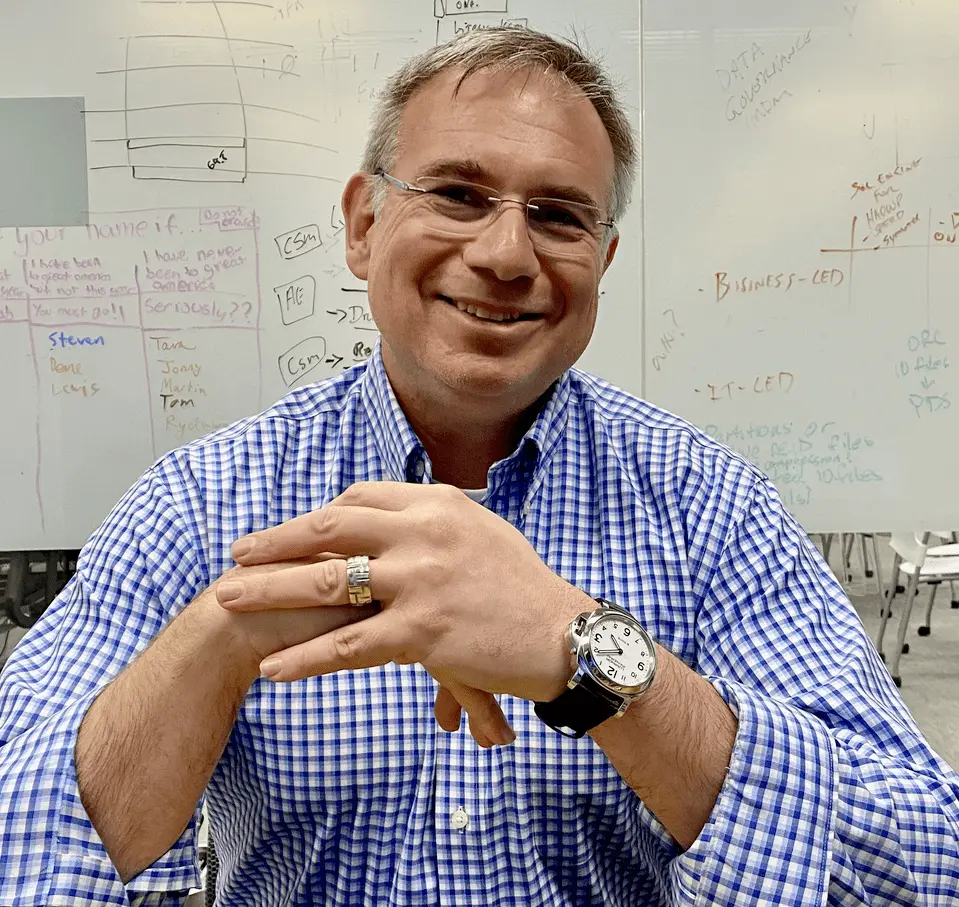

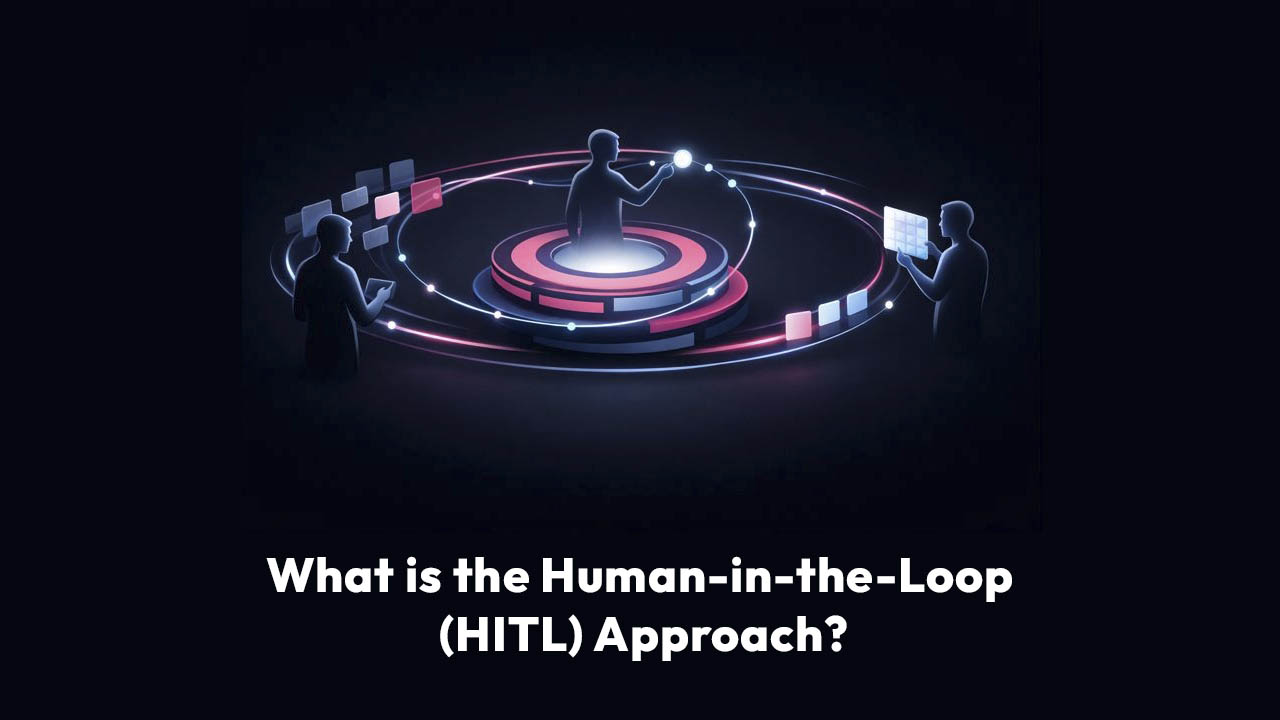


.png)