Here’s the brutal truth: A bad dashboard is worse than no dashboard at all.
A well-designed BI dashboard doesn’t just present numbers—it tells a story.
It highlights what’s working, what’s not, and what needs urgent attention. Done right, it turns raw data into executive wisdom.
1. Start with the End in Mind
What decisions do you need to make?
That’s the first question to ask before building a BI dashboard.
Too often, organizations build dashboards that look impressive but don’t serve a real purpose.
✅ Best Practice: Define the key business questions your dashboard should answer. For example:
- Are our revenue streams growing or declining?
- Which regions or product lines are underperforming?
- What’s driving customer churn?
🚫 Common Mistake: Including every available metric “just in case.” This clutters the dashboard and distracts from what truly matters.
🔍 Example: Instead of a sales dashboard flooded with every conceivable KPI, focus on three to five core metrics that indicate overall performance—like revenue growth rate, customer acquisition cost, and lifetime value.
2. Show, Don’t Tell: Visualizing Data Effectively
Ever sat through a meeting where a spreadsheet was projected onto a screen, and someone droned on about the numbers?
Painful, right?
Dashboards should eliminate data overload and make insights immediately clear.
The right visualization turns raw numbers into a compelling narrative.
✅ Best Practice: Use the right charts for the right insights:
- Trend over time? Line chart.
- Comparing categories? Bar chart.
- Tracking progress toward a goal? Gauge chart.
- Highlighting distribution? Scatterplot or histogram.
🚫 Common Mistake: Pie charts. (Seriously, avoid them for anything other than simple proportions. They make comparisons harder.)
🔍 Example: A global retail company revamped its dashboard by replacing tables with color-coded heat maps. Instantly, executives could see which regions were outperforming and which needed intervention—no spreadsheets required.
3. Make It Interactive—Because Static Dashboards Are Dead
A great BI dashboard isn’t just a report—it’s an exploration tool.
✅ Best Practice: Allow filtering, drill-downs, and real-time updates. This lets executives interact with data dynamically instead of waiting for a new report every time they have a question.
🚫 Common Mistake: Creating rigid dashboards that require IT to update them. This kills agility and turns dashboards into obsolete artifacts.
🔍 Example: A logistics firm added a drill-down feature to its supply chain dashboard. Instead of seeing just the “average delivery time,” executives could click on it to view delays by region, warehouse, or even driver. That’s how you turn insights into action.
4. Focus on Actionable Metrics, Not Vanity Metrics
Executives don’t need a dashboard that makes them feel good.
They need one that helps them act smart.
✅ Best Practice: Prioritize leading indicators over lagging indicators. Example:
- Vanity metric: Total website visits (interesting, but not insightful).
- Actionable metric: Conversion rate of high-intent visitors (this tells you if marketing efforts are actually working).
🚫 Common Mistake: Measuring everything, without considering what’s actually influencing decision-making.
🔍 Example: A SaaS company replaced its generic “active users” metric with customer retention by cohort. This shift helped executives identify where churn was happening—and fix it.
5. Context is King: Don’t Just Show Data, Explain It
Ever looked at a dashboard and wondered, Is this number good or bad?
Data without context is meaningless.
Your BI dashboard should always provide benchmarks, historical comparisons, and explanations.
✅ Best Practice: Add comparisons and narratives:
- “Sales are down 10% compared to last quarter.”
- “Churn rate improved after implementing the new onboarding strategy.”
🚫 Common Mistake: Assuming users will interpret raw numbers correctly without context.
🔍 Example: An e-commerce CEO’s dashboard included automated annotations—explaining when sales spikes were due to holiday promotions versus organic growth. This prevented misinterpretations and led to smarter planning.
6. Keep It Simple—Because Complexity Kills Adoption
The best dashboard is the one executives actually use.
If it’s too complex, no one will.
✅ Best Practice: Apply the 5-second rule: A dashboard should provide value within five seconds of looking at it.
🚫 Common Mistake: Overloading dashboards with excessive charts, widgets, and unnecessary data.
🔍 Example: A healthcare provider simplified its dashboard by moving from a 25-metric monster to just four critical KPIs. Result? Faster decision-making and higher adoption among executives.
7. Speed Matters: Optimize for Performance
If your dashboard takes forever to load, no one will use it.
✅ Best Practice:
- Pre-aggregate data where possible.
- Cache frequently accessed reports.
- Load only the most recent, relevant data by default.
🚫 Common Mistake: Pulling all-time data unnecessarily, slowing down performance.
🔍 Example: A financial services firm cut dashboard load times in half by optimizing SQL queries and reducing default timeframes from 5 years to 6 months. Executive frustration dropped, and adoption soared.
Your Dashboard Should Be a Decision-Making Weapon
A great BI dashboard isn’t just a collection of charts—it’s an executive superpower.
It should:
- Provide immediate clarity
- Drive informed action
- Adapt to real-time needs
If your current dashboard isn’t helping you make better decisions, it’s time for a redesign.
Try this: Take 5 minutes today to review your dashboard. If you can’t extract clear, actionable insights within seconds, something needs to change.
Make your dashboard work for you—not the other way around.






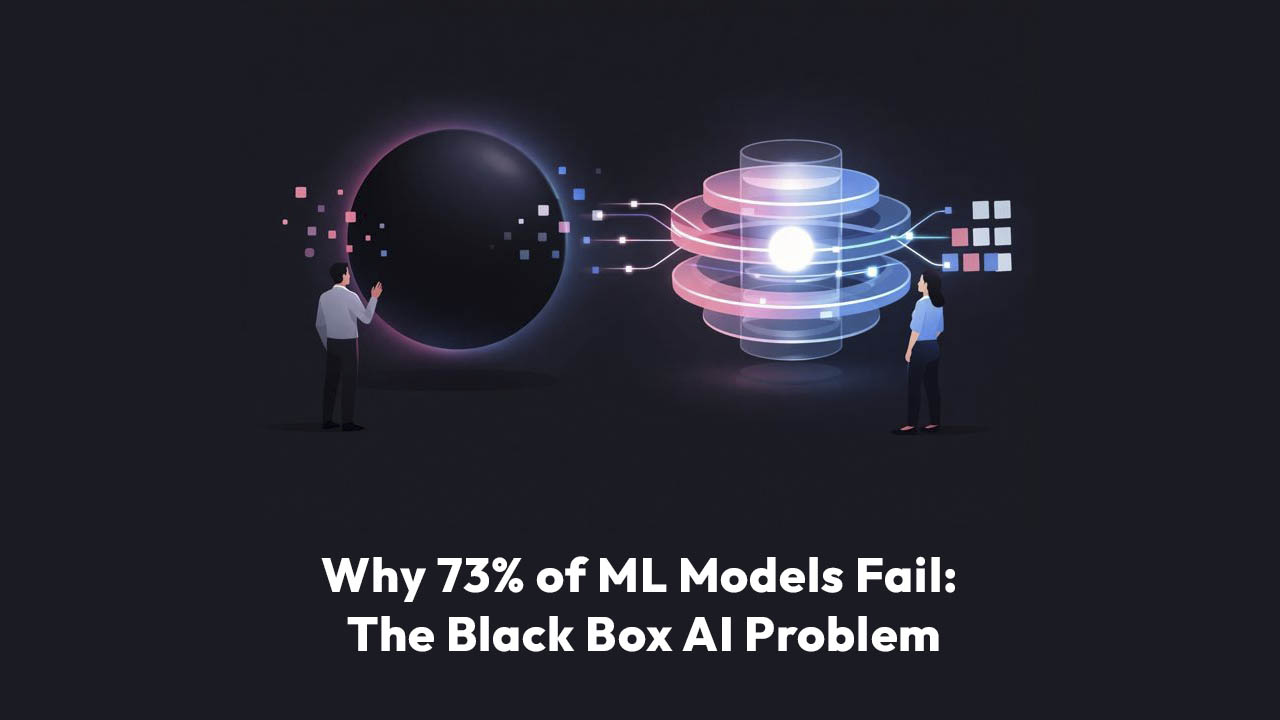

.png)